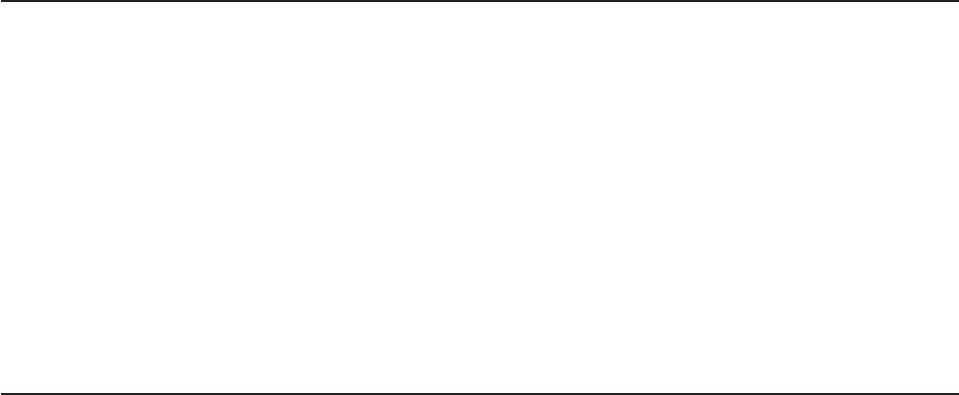
TCAM user exits
There are three TCAM global user exit points:
1. XTCATT, invoked before issuing a transaction manager ATTACH for a
transaction identification received in response to polling
2. XTCTIN, invoked following the completion of any TCAM input event, (that is,
after the individual TCTTE has been located, but just before CICS checks to
see if a task is attached to the TCTTE)
3. XTCTOUT, invoked for output events before placing data on the TCAM output
process queue.
For more information about global user exits, you should read “Chapter 1. Global
user exit programs” on page 3.
Starting and terminating TCAM
CICS-TCAM startup
The TCAM MCP must be in operation before completing CICS system initialization.
When you start up CICS with the CICS-TCAM interface, CICS checks for the
presence of a TCAM region and issues the operator message:
DFHSI1513 - CICS CHECKING FOR TCAM MCP
If CICS discovers the MCP is not operational, the following messages are issued:
DFHSI1520 - TCAM MCP NOT CURRENTLY AVAILABLE
DFHSI1520 - REPLY 'RETRY' OR 'CANCEL' OR 'CONT'
The operator must then respond:
RETRY
when the TCAM region becomes active; or
CANCEL
to terminate CICS; or
CONTINUE
to continue initialization of CICS in the absence of the TCAM region.
If the operator responds CONTINUE, all DD cards that refer to a TCAM queue must
have been previously removed from the startup deck to avoid an abnormal
termination of CICS. The CONTINUE response is applicable to a mixed
BTAM/TCAM mode of operation when TCAM lines are not being used during
execution of CICS.
CICS-TCAM abend and restart
If the TCAM message control program (MCP) terminates abnormally, any TCAM
application programs currently active are automatically terminated abnormally, if
there is at least one open line group in the MCP. This also applies to the CICS
application program. For further information, see the relevant sections in the
ACF/TCAM System Programmer’s Guide
and the
ACF/TCAM Version 3 Application
Programming
manual. CICS does not provide RESTART capability.
TCAM user exits
Chapter 26. Using TCAM with CICS 707


















