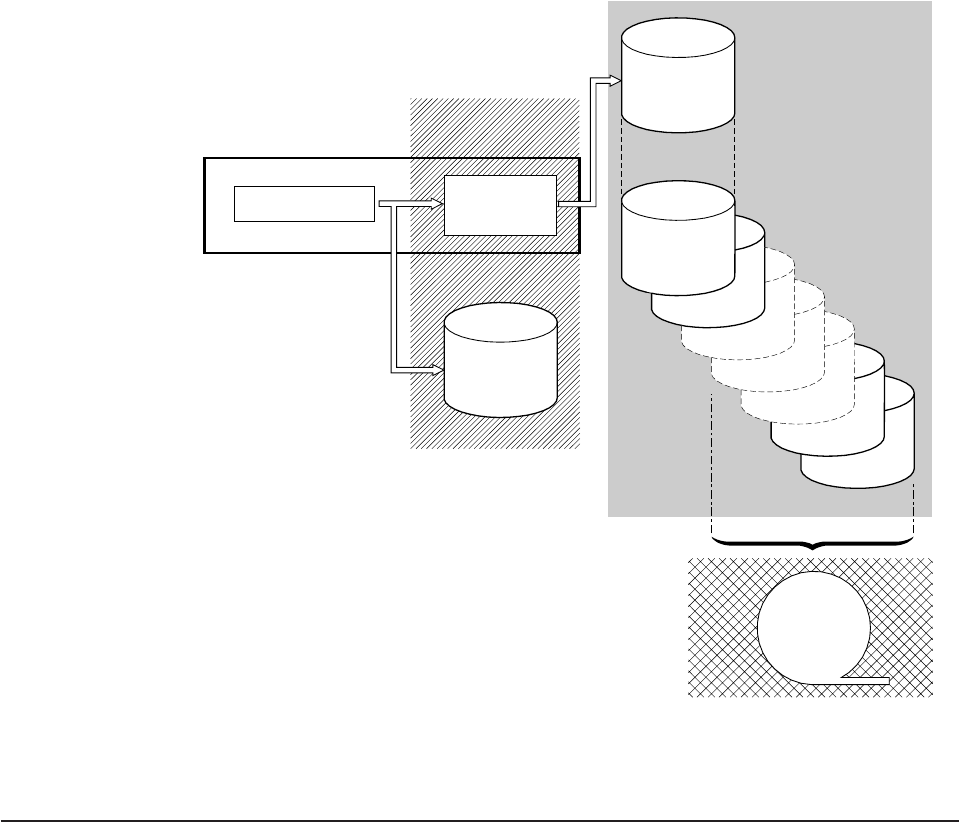
Enabling, disabling, and reading journals
Journal records are written to a log stream either directly from a user application
program, or from a CICS management program on behalf of a user application.
Journal records can be written from a user application using the EXEC CICS
WRITE JOURNALNAME command. For programming information about the EXEC
CICS WRITE JOURNALNAME command, see the
CICS Application Programming
Reference
manual.
This section describes the commands that you use for enabling and disabling
journals, and for reading journals offline.
Enabling and disabling a journal
To enable or disable a journal from an application program, use the EXEC CICS
SET JOURNALNAME command. For programming information about the EXEC
CICS SET JOURNALNAME command, see the
CICS System Programming
Reference
manual.
System Logger
Current
Data Set
LSN1
LSN1
Staging
Data Sets
Full
Data Set
Data Space
Primary storage
Tertiary storage
DFHSM
Storage
Secondary storage
MVS1
Figure 54. The types of storage used by the MVS system logger. This diagram shows a log
stream that uses DASD-only logging. Primary storage consists of a data space in the same
MVS image as the system logger, and a single staging data set.
journaling
Chapter 23. CICS logging and journaling 631


















