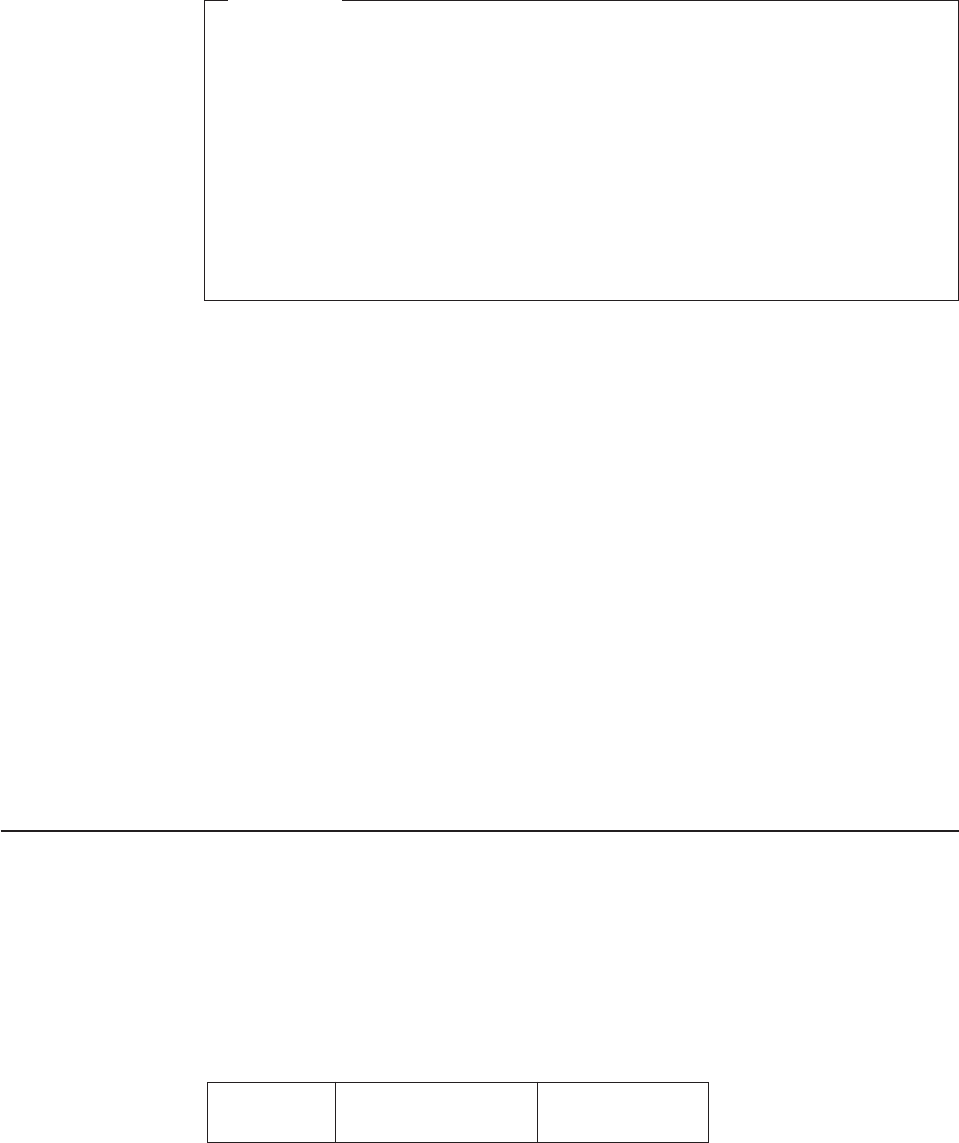
Important
Statistics counters are reset in various ways. Specific counters may be reset
to:
v 0
v 1
v A new peak value
v Not reset
v None of the above.
For information about the resetting of specific statistics counters, refer to the
CICS Performance Guide
.
The EXEC CICS COLLECT STATISTICS command
In addition to the types of statistics data described above, there is an online EXEC
CICS COLLECT STATISTICS function. Online statistics are collected and returned
to the invoking application.
The three sample programs DFH0STAT, DFH$STCN, and DFH$STAS show how
you can use the EXEC CICS COLLECT STATISTICS and EXEC CICS INQUIRE
commands to produce a useful analysis of a CICS system. The programs produce
a report showing critical system parameters from the CICS dispatcher, together with
loader statistics and an analysis of the CICS storage manager. DFH0STAT is
provided in VS COBOL II; DFH$STCN and DFH$STAS are provided in assembler
language.
For programming information about the EXEC CICS COLLECT STATISTICS
command, see the
CICS System Programming Reference
manual.
For information about installing and operating the sample statistics programs, see
the
CICS System Definition Guide
. For information about the data produced by the
programs, see the
CICS Performance Guide
.
CICS statistics record format
This section describes the format of CICS statistics SMF type 110 records in detail.
You need this information if you write your own program to analyze the statistics
data. The three components of a CICS statistics record are an SMF header, an
SMF product section, and a CICS data section, as shown in Figure 93. Each of
these is described in the sections that follow.
SMF SMF Product CICS Data
Header Section Section
Figure 93. Format of an SMF type 110 statistics record
statistics—introduction
682
CICS TS for OS/390: CICS Customization Guide


















