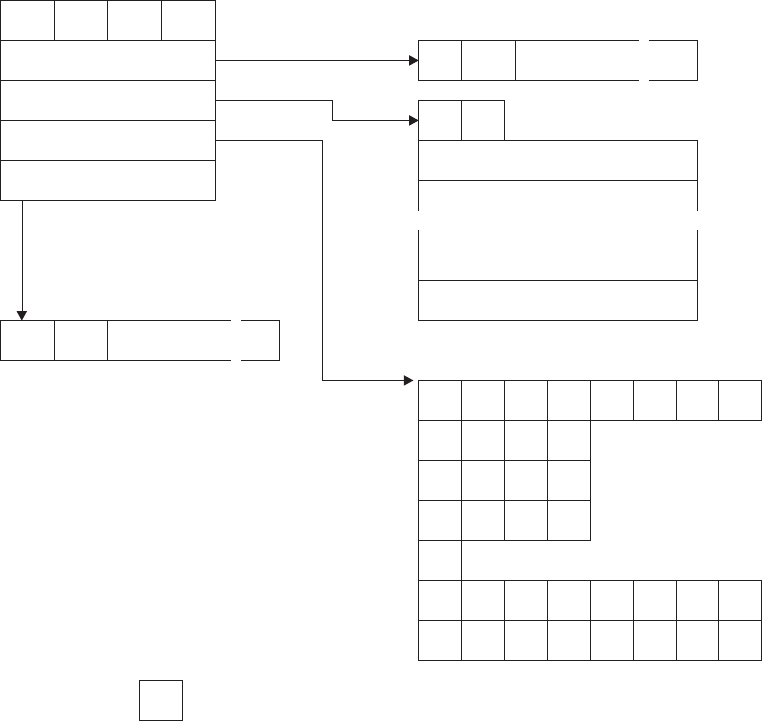
How CICS builds the list of autoinstall models
If CICS finds an MTS model name (and the model is defined to CICS and is
compatible with the VTAM information describing the resource), CICS puts the
model name into the model name list (Autinstmodelname_1), and also into the
model name field (Modelname) in the selection list addressed by fullword 4 of the
parameter list.
If CICS is unable to find an MTS model name in the MTS Control Vector, or the
named model does not exist or is invalid, it builds the list of autoinstall models by
selecting from the complete list of terminal models those models that are
compatible with the VTAM information describing the resource. The complete list of
autoinstall models available to CICS at any time comprises all the definitions with
AUTINSTMODEL(YES) and AUTINSTMODEL(ONLY) that have been installed, both
by the GRPLIST at a CICS initial or cold start, and by INSTALL GROUP commands
issued by CEDA. The
CICS Resource Definition Guide
describes the definition of
models.
Table 40 on page 768 gives you the information to work out which model types
could be included in the subset of models passed to the autoinstall control program
when a particular terminal attempts to install. The subset is determined by the
'FO' Z C
Fullword 2 LL LL Netname
Fullword 3
nn nn
Fullword 4
Autinstmodelname_1
Fullword 5
Autinstmodelname_n
LL LL Cinit_RU
Modelname i/o i/o i/o i/o i/o i/o i/o i/o
Terminal ID
Printer ID
Altprinter ID
Return code
Printer NETNAME i/o i/o i/o i/o i/o i/o i/o i/o
Altprinter NETNAME i/o i/o i/o i/o i/o i/o i/o i/o
Note: i/o designates an input/output field.
The other fields in SELECTED_PARMS are output only.
Input may be supplied by MTS from the MTS CINIT.
Figure 29. Autoinstall control program’s parameter list at INSTALL
the autoinstall control program for terminals
490
CICS TS for OS/390: CICS Customization Guide


















