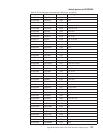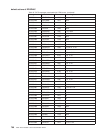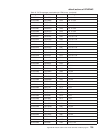Appendix D. Uppercase translation
This appendix describes how to translate lower- and mixed-case characters to
uppercase. “Uppercase translation of national characters” describes how to
translate national characters that CICS cannot handle by standard means. “TS data
sharing messages” on page 806 describes how to translate operator messages
produced by CICS temporary storage data sharing.
Uppercase translation of national characters
In CICS, translation of terminal user-input to uppercase characters can be done
either by using the UCTRAN option on the PROFILE and TYPETERM definitions, or
by using the EXEC CICS SET TERMINAL(termid) UCTRANST command.
However, some languages have characters which are not part of the set of EBCDIC
characters translated by UCTRAN, and so are never translated to uppercase,
regardless of what you have specified on your resource definitions. To translate
these national characters, you have two options:
v Use the XZCIN exit
v Modify the translation table in DFHTCTDY.
Whichever method you use, the
Character Data Representation Architecture Level 1
- Registry
manual, SC09-1391-00, is a useful reference for information on code
pages.
Using the XZCIN exit
XZCIN is described on page 121. To use it for uppercase translation, you must
supply your own translation routine, which is then invoked when terminal input
occurs.
Using DFHTCTDY
CICS provides the source for DFHTCTDY in CICS321.SDFHSAMP; you can use
this to modify the translation table to translate your national characters. Figure 112
on page 806 shows a suggested way to code the assembler source statements
used to generate DFHTCTDY.
© Copyright IBM Corp. 1977, 1999 805