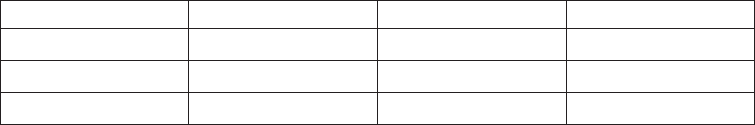
X'04' The existence bit for NOSUSPEND.
The EID is reset to its original value before return to the application program. That
is, changes made to the EID are retained for the duration of the enqueue request
only.
Note: Your user exit program is prevented from making major changes to the EID.
However, you must take great care when making the minor modifications
that are permitted.
Use of the task token UEPTSTOK
UEPTSTOK provides the address of a 4-byte area that you can use to pass
information between successive enqueue requests in the same task. (By contrast,
UEPNQTOK is usable only for the duration of a single enqueue request, because
its contents may be destroyed at the end of the request.) For example, if you need
to pass information between successive invocations of the XNQEREQ exit,
UEPTSTOK provides a means of doing this.
Table 3. User arguments and associated keywords, data types, and input/output types
Argument Keyword Data type Input/output type
Arg1 RESOURCE DATA-AREA input
Arg2 LENGTH BIN(15) input
Arg3 MAXLIFETIME CVDA input
Modifying user arguments
User exit programs can modify user input arguments by:
1. Obtaining sufficient storage to hold the modified argument
2. Setting the storage to the required value
3. Setting the associated pointer in the parameter list to the address of the
newly-acquired area.
Notes:
1. CICS does not check changes to argument values, so any changes must be
verified by the user exit program making the changes.
2. It is not advisable for XNQEREQC to modify input arguments.
Adding user arguments
Global user exit programs can add arguments associated with the LENGTH and
MAXLIFETIME keywords. You must ensure that the arguments you specify or
modify in your exit programs are valid. The valid values for MAXLIFETIME are
DFHVALUE(TASK) and DFHVALUE(UOW), which are 233 and 246 respectively.
Assuming that the argument to be added does not already exist, the user exit
program must:
1. Obtain storage for the argument to be added
2. Initialize the storage to the required value
3. Select and set up the appropriate pointer from the parameter list
4. Select and set up the appropriate argument existence bit in the EID
5. Modify the parameter list to reflect the new end of list indicator.
enqueue EXEC interface program exits
62
CICS TS for OS/390: CICS Customization Guide


















