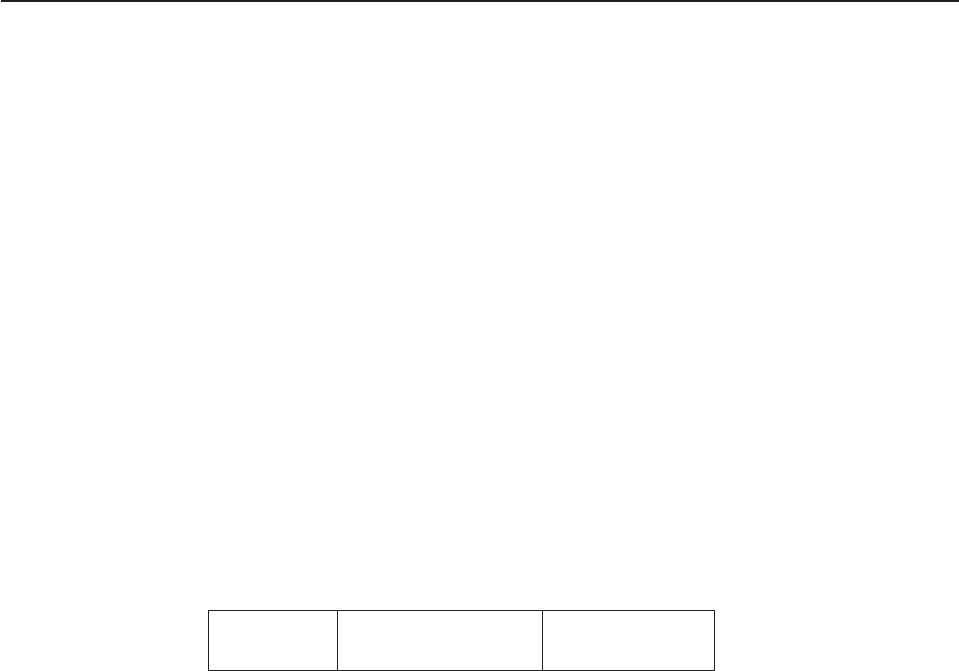
When CICS is running, you can control the monitoring facility dynamically. Just as
at CICS initialization, you can switch monitoring on or off, and you can change the
classes of monitoring data that are being collected. There are two ways of doing
this:
1. You can use the master terminal CEMT INQ|SET MONITOR command, which is
described in the
CICS Supplied Transactions
manual.
2. You can use the EXEC CICS INQUIRE MONITOR and EXEC CICS SET
MONITOR commands, which are described in the
CICS System Programming
Reference
.
If you activate a class of monitoring data in the middle of a run, the data for that
class becomes available only for transactions that are started thereafter. You cannot
change the classes of monitoring data collected for a transaction after it has started.
It is often preferable, particularly for long-running transactions, to start all classes of
monitoring data at CICS initialization.
CICS monitoring record formats
This section describes the formats of CICS monitoring SMF type 110 records in
detail. You need this information if you write your own program to analyze the
monitoring data. CICS writes several types of SMF 110 record. Each type, or
subtype as it is known, can be identified using the record subtype field in the SMF
header. The subtype values are as follows:
X'0000' - CICS journaling
X'0001' - CICS monitoring
X'0002' - CICS statistics
X'0003' - Shared temporary storage queue server
X'0004' - Coupling facility data table server statistics
X'0005' - Named counter sequence number server statistics.
For more information about SMF journaling records, refer to “Chapter 23. CICS
logging and journaling” on page 629. For more information about SMF statistics
records, refer to “Chapter 25. CICS statistics” on page 677.
The three components of a CICS monitoring record are an SMF header, an SMF
product section, and a CICS data section. Each of these is described in the
sections that follow.
SMF header and SMF product section
The SMF header describes the system creating the output. The SMF product
section identifies the subsystem to which the monitoring data relates, which, in the
case of CICS monitoring (and also of CICS statistics), is the CICS region. Both the
SMF header and the SMF product section can be mapped by the DSECT
MNSMFDS, which you can generate using the DFHMNSMF macro as follows:
MNSMFDS DFHMNSMF PREFIX=SMF
SMF SMF Product CICS Data
Header Section Section
Figure 84. Format of an SMF type 110 monitoring record
monitoring—introduction
Chapter 24. CICS monitoring 663
|
|


















