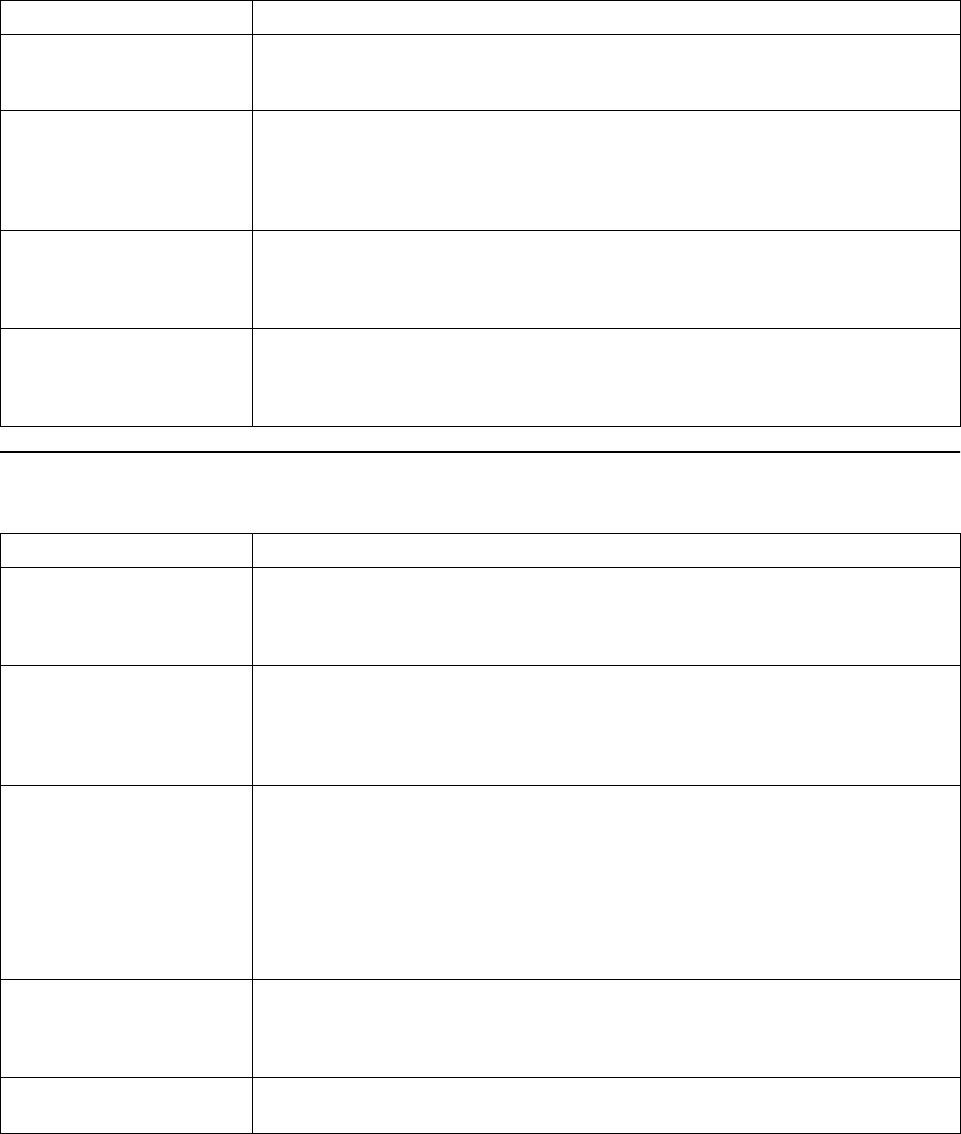
92 Hardware Maintenance Manual: xSeries 200
Error symptoms
301-XXX-000
(Failed Keyboard test)
1. Keyboard
405-XXX-000
(Failed Ethernet test on
controller on the System
Board)
1. Verify that Ethernet is not disabled in BIOS.
2. System Board
405-XXX-00N
(Failed Ethernet test on
adapter in PCI slot N)
1. Adapter in PCI slot N.
2. System Board
415-XXX-000
(Failed Modem test)
1. Cable
2. Modem
3. System Board
General FRU/Action
CD is not working properly. 1. Clean the CD.
2. Run CD-ROM diagnostics.
3. CD-ROM Drive
CD-ROM drive tray is not
working.
(The server must be
powered-on.)
1. Insert the end of a paper clip into the manual tray-release opening.
2. Run CD-ROM diagnostics.
3. CD-ROM Drive
CD-ROM drive is not
recognized.
1. Run Configuration/Setup, enable primary IDE channel.
2. Check cables and jumpers.
3. Check for correct device driver.
4. Run CD-ROM diagnostics.
5. CD-ROM drive
6. System Board
Power switch does not work. 1. Verify that switch number 5 of switch block is Off.
2. Power Switch Assembly
3. System Board
CD-ROM drive cable is not
plugged in.
1. Make sure CD-ROM drive cable is plugged in.
Error Code/Symptom FRU/Action


















