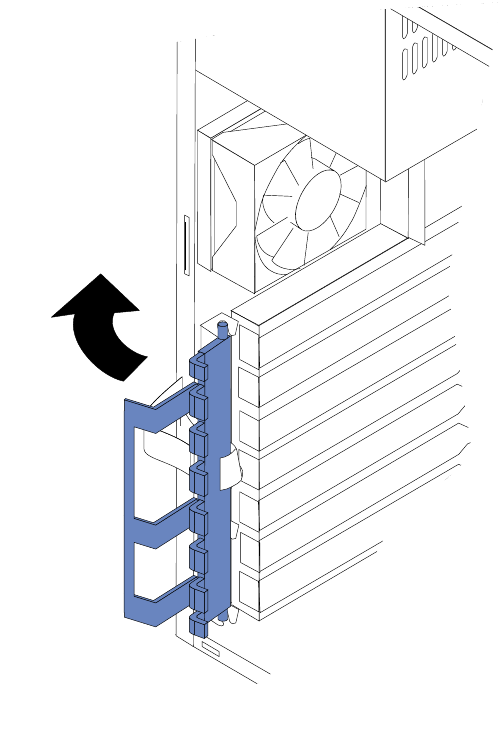
FRU information (service only) 83
To remove the adapter retainer, do the following:
1. Power-off the server, if it is on.
2. Unplug the server.
3. Remove the cover (see “Removing the side cover” on page 40).
4. Remove all adapter cards (see “Installing an adapter” on page 45).
5. Rotate the adapter retainer to the open position.
6. Grasp the adapter retainer and gently slide the top and bottom tabs out of the
notches.


















