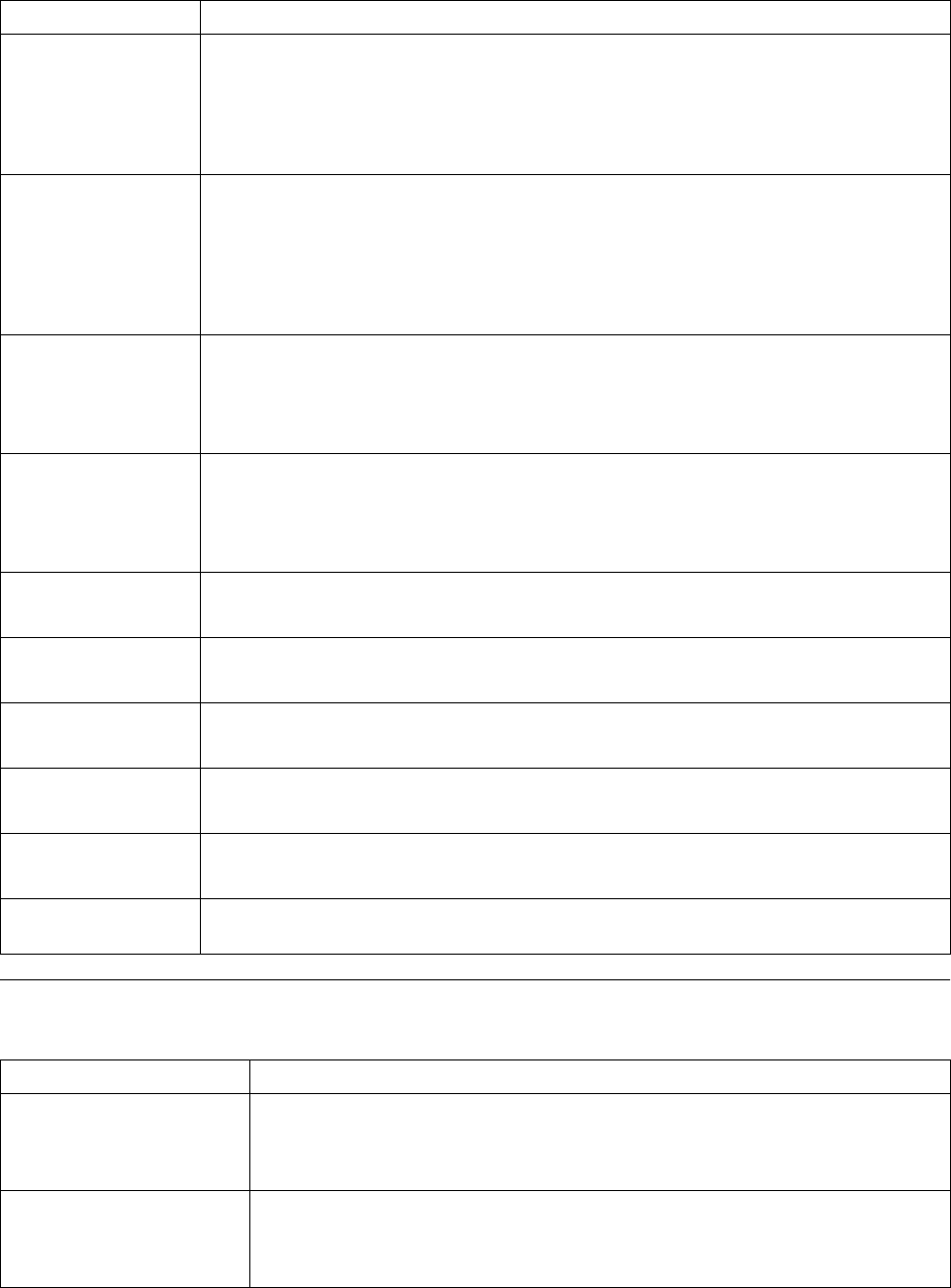
88 Hardware Maintenance Manual: xSeries 200
No beep symptoms
3-3-1
(Memory size
mismatch occurred, see
"Memory Settings" on
page 31)
1. DIMM
2. System board
3. Battery
3-3-2
(Critical SMBUS error
occurred) (I2C bus
error)
1. Disconnect the server power cord from outlet, wait 30 seconds and retry.
2. System Board
3. DIMMs
4. Power Supply
5. 12C Cable
3-3-3
(No operational
memory in system)
1. Install or reseat the memory modules, then do a 3 boot reset. (See “Using the
Configuration/Setup Utility program” on page 29.)
2. DIMMs
3. System Board
Two Short Beeps
(Information only, the
configuration has
changed)
1. Run Diagnostics
2. Run Configuration/Setup
Three Short Beeps 1. DIMM
2. System Board
One Continuous Beep 1. Processor
2. System Board
Repeating Short Beeps 1. Keyboard
2. System Board
One Long and One
Short Beep
1. Video adapter (if present)
2. System Board
One Long and Two
Short Beeps
1. Video adapter (if present)
2. System Board
Two Long and Two
Short Beeps
1. Video adapter
No Beep Symptom FRU/Action
No beep and the system
operates correctly.
1. Check speaker cables
2. Speaker
3. System board
No Beeps occur after
successfully completing
POST
1. Check speaker connections
2. Speaker
3. System board
Beep/Symptom FRU/Action


















