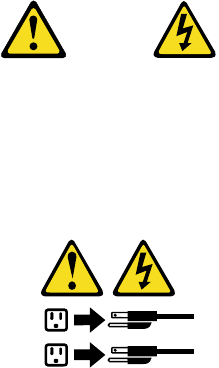
8 Hardware Maintenance Manual: xSeries 330
Power-on light: This green LED lights and stays on when you turn on your server
and will blink when the server is in standby mode. This light duplicates the power on
light on the front of the server.
Ethernet 2 link indicator: This green LED lights when there is an active link
connection on the 10BASE-T or 100BASE-TX interface for Ethernet port 2.
Ethernet 2 speed indicator: This green LED lights when the speed of the Ethernet
LAN connected to Ethernet port 2 is 100 Mbps.
Turning on the server
Turning on the server refers to the act of plugging the power cord of your server into
the power source and starting the operating system.
Complete the following steps to turn on the server:
1. Plug the power cord of your server into the power source.
Note: Plugging the power cord into a power source may cause the server to start
automatically. This is an acceptable action.
2. Wait 30 seconds then press the power control button on the front of the server.
• You can press the Power control button on the front of the server to start the
server.
Note: After you plug the power cord of your server into an electrical outlet, wait
approximately 20 seconds before pressing the Power control button.
During this time, the system-management processor is initializing and the
Power control button does not respond.
• If the server is turned on and a power failure occurs, the server will start
automatically when power is restored.
• The Advanced System Management Processor can also turn on the server.
Turning off the server
Turning off the server refers to the act of disconnecting the server from the power
source.
CAUTION:
The power control button on the device and the power switch on the power supply (if
there is one) do not turn off the electrical current supplied to the device. The device also
might have more than one power cord. To remove all electrical current from the device,
ensure that all power cords are disconnected from the power source.
1
2


















