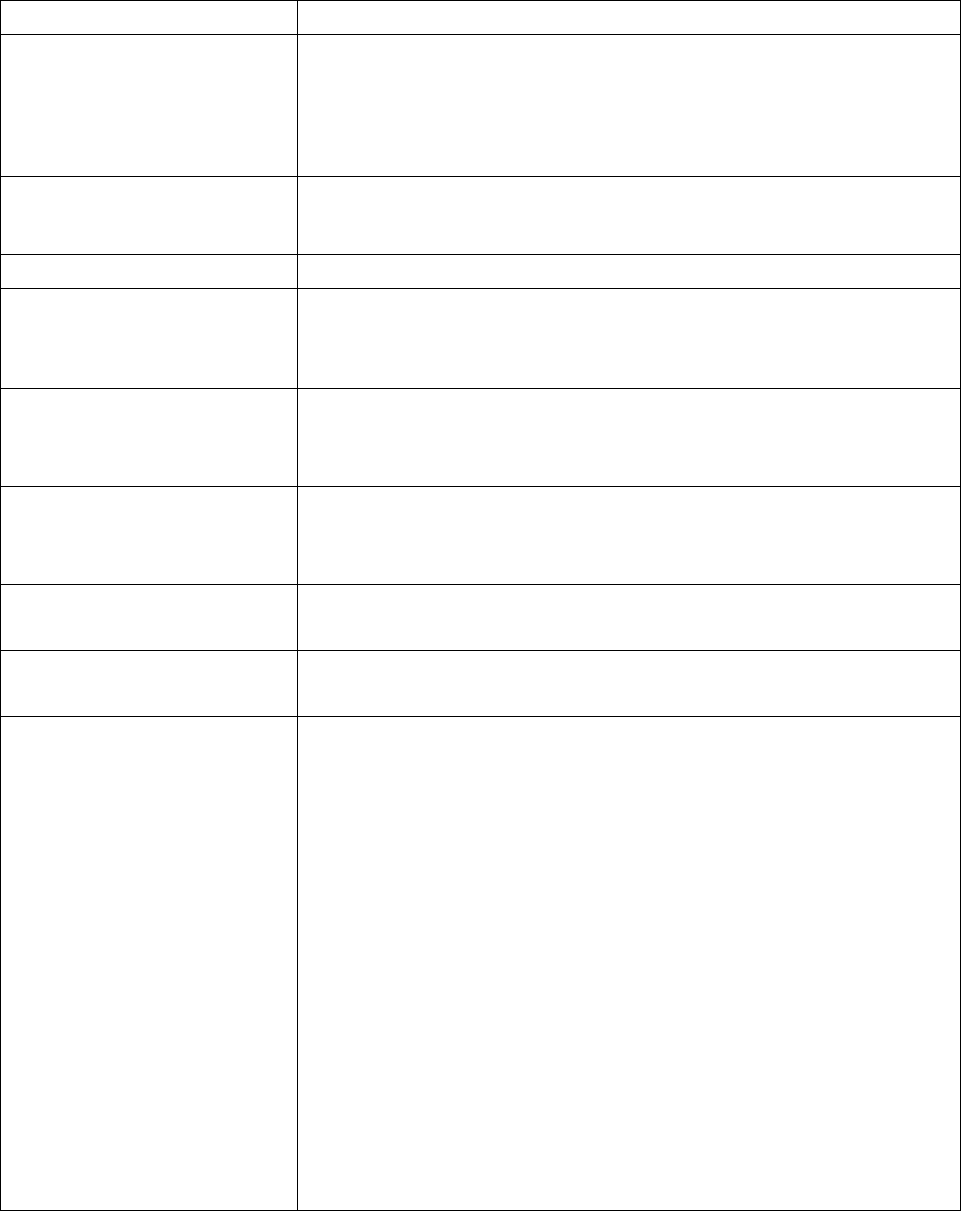
86 Hardware Maintenance Manual: xSeries 330
2. Check the System Error Log for additional information before replacing a FRU.
3. The DIMM error LEDs, processor error LEDs, and VRM error LEDs turn off when
the system is powered down.
Diagnostic Panel LED FRU/Action
All LEDs off (Check
System Error Log for error
condition, then clear System Error
Log when the problem is found.)
1. System Error Log is 75% full; clear the log.
2. PFA alert; check Netfinity log (Netfinity Manager or Netfinity Director) for
failure; clear PFA alert; remove AC power for at least 20 seconds, reconnect,
then power up system.
3. Run Information Panel diagnostics.
CPU LED on (The LED
next to the failing CPU should be
on.)
1. Processor 1 or 2.
2. System Board.
VRM LED on 1. System Board
DASD LED on (The LED
located next to the drive bay that
the failing drive is installed in will
be turned on.)
1. Failing drive.
2. Be sure the fans are operating correctly and the air flow is good.
3. SCSI Backplane.
FAN LED on 1. Check individual fan LEDs.
2. Replace respective fan.
3. System Board.
MEM LED on (The LED next to
the failing DIMM is on.)
1. DIMM.
2. Failing DIMM in slot J1-J4.
3. System Board
PCI LED on 1. Remove PCI adapters from slots 1-2.
2. System Board.
PS LED on 1. Power Supply
2. System Board
TEMP LED on (look at test cases) 1. Ambient temperature must be within normal operating specifications. See
“Features and specifications” on page 4.
2. Ensure fans are operating correctly.
3. Examine System Error Log.
a. System over recommended temperature
b. Power switch assembly
c. DASD over recommended temperature
1) Overheating hard drive
2) DASD Backplane
3) System Board
d. System over recommended temperature for CPU X (where X is CPU
number,) (CPU LED also on)
1) CPU X
2) System Board
e. System Board over recommended temperature
1) System Board.


















