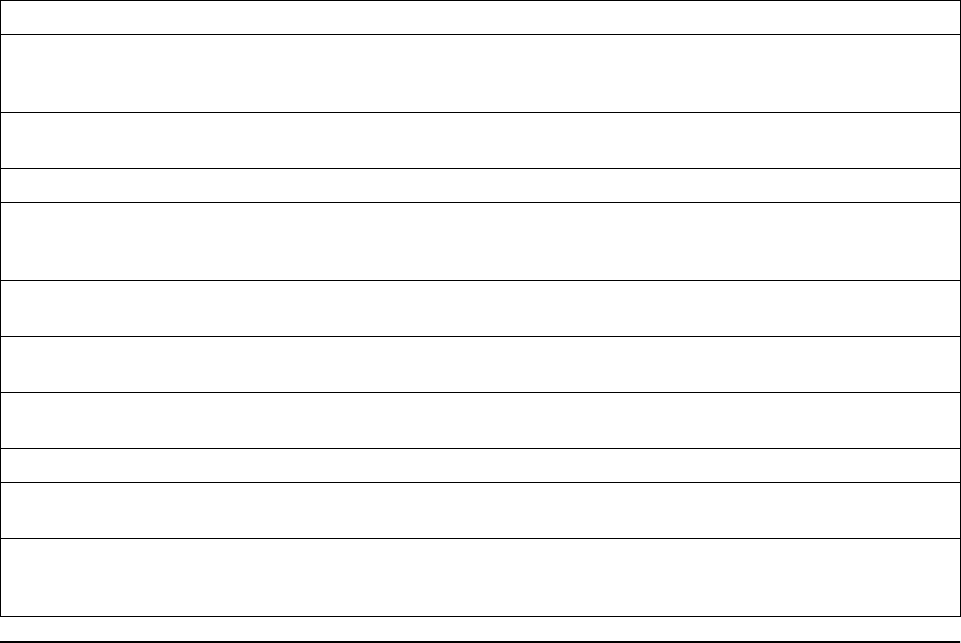
24 Hardware Maintenance Manual: xSeries 330
Power checkout
Power problems can be difficult to troubleshoot. For instance, a short circuit can exist
anywhere on any of the power distribution busses. Usually a short circuit will cause
the power subsystem to shut down because of an overcurrent condition.
A general procedure for troubleshooting power problems is as follows:
1. Power off the system and disconnect the AC cord(s). Disconnect all external
cables and remove server from the rack.
Note: To determine if the power switch assembly needs to be replaced turn on
microswitch 5 on switch block 1 (power-on override) and reconnect the
AC cord. If the system powers on within 40 seconds then replace the
switch assembly.
2. Check for loose cables in the power subsystem. Also check for short circuits, for
instance if there is a loose screw causing a short circuit on a circuit board.
3. Remove adapters and disconnect the cables and power connectors to all internal
and external devices until system is at minimum configuration required for
power-on.
Note: Minimum configuration requirements are:
a. 1 Power supply
b. System board
c. 1 Microprocessor
d. 1 Terminator card
e. Memory module (with a minimum of 128 MB DIMM)
4. Reconnect the AC cord and power on the system. If the system powers up
successfully, replace adapters and devices one at a time until the problem is
12 Warning Explanation: Team nn. Secondary adapter is deactivated from the Team.
Action: Make sure the secondary adapter is functioning properly and that
the adapter cable is securely connected to the LAN.
13 Informational Explanation: Team nn. Secondary adapter has rejoined the Team. Action:
None.
14 Informational Explanation: Team nn. Secondary adapter link is up. Action: None.
15 Error Explanation: Team nn. The last adapter has lost its link. Network
connection has been lost. Action: Shut down the server and replace the
adapters; then, restart the server to reestablish the connection.
16 Informational Explanation: Team nn. An adapter has re-established the link. Network
connection has been restored. Action: None.
17 Informational Explanation: Team nn. Preferred primary adapter has been detected.
Action: None.
18 Informational Explanation: Team nn. Preferred secondary adapter has been detected.
Action: None.
19 Informational Explanation: Team nn. Preferred primary adapter took over. Action: None.
20 Informational Explanation: Team nn. Preferred secondary adapter took over. Action:
None.
21 Warning Explanation: Team nn. Primary adapter does not sense any Probes. Possible
reason: partitioned Team. Action: Make sure the cables of the adapter team
are connected to the same LAN segment. Reconfigure the team if necessary.
Table 7. NDIS (Windows NT or Windows 2000) driver teaming messages for the Ethernet controller.
Event ID Type Description


















