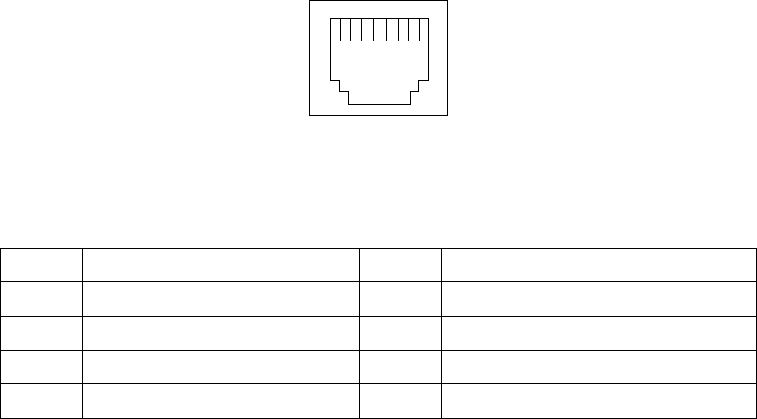
70 Hardware Maintenance Manual: xSeries 330
1. Create a VLAN on the switch. Use the parameters you assign there to join the
VLAN from the server. Refer to your switch documentation for more
information.
2. Double-click the Network icon in the Control Panel window.
3. On the Adapters tab, select the adapter you want to be on the VLAN and select
Properties.
4. In IBMSet, select Join VLAN. Note that VLANs cannot be assigned to adapters
that are already defined to have an adapter teaming option.
5. Enter the VLAN ID and VLAN name. The VLAN ID must match the VLAN ID of
the switch. The ID range is from 1 to 1000. The VLAN name is for information
only and does not need to match the name on the switch.
6. Select Join VLAN. Repeat steps 3 through 5 for each VLAN you want the server
to join. The VLANs you add are listed on the Adapters tab.
7. Select Close and restart the computer.
Ethernet port connector: The following table shows the pin-number assignments for
the RJ-45 connector. These assignments apply to both 10BASE-T and 100BASE-TX
devices.
Advanced System Management ports
There are two kinds of Advanced System Management ports: a Management port
(Serial port A), and RS-485 ports.
Management Port (Serial port A)
This port uses a standard D-shell serial-port connector, labeled A on the rear of the
server. You can attach a dedicated modem to the D-shell connector on the rear of the
server to communicate with the integrated Advanced System Management Processor.
For more information see “Serial port” on page 62.
RS-485 ports
The RS-485 ports on the rear of the server enable you to connect the Advanced System
Management Processors of several rack-mounted servers so that they can
communicate with each other in half-duplex mode.
Table 15. Ethernet RJ-45 connector pin-number assignments..
Pin Signal Pin Signal
1 Transmit data+ 5 Not connected
2 Transmit data- 6 Receive data -
3 Receive data+ 7 Not connected
4 Not connected 8 Not connected


















