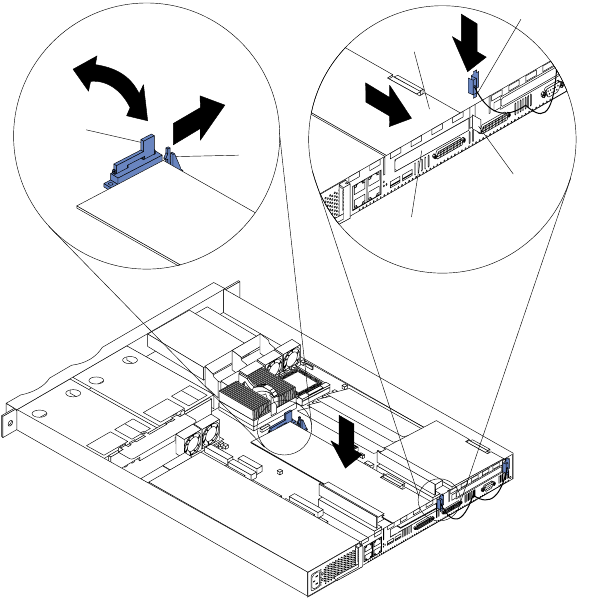
Chapter 5. Installing options 47
5. Remove the expansion-slot cover.
6. Refer to the documentation that comes with your adapter for any cabling
instructions.
Attention: You should route adapter cables before you install the adapter.
7. Set any jumpers or switches as described by the adapter manufacturer.
8. Install the adapter:
Note: When installing an adapter into slot 2, skip steps a and d.
a. Open the adapter retention latch by pushing the blue tab to release it. Then
push the latch up to the full open position.
b. Carefully grasp the adapter by its top edge or upper corners, and align it with
the connector on the PCI riser-card.
c. Press the adapter firmly into the riser-card connector.
Attention: When you install an adapter, be sure the adapter is correctly
seated in the riser-card connector before you turn on the server. Improperly
seated adapters might cause damage to the system board, the riser-card, or
the adapter.
d. Push down on the blue adapter retention latch until it clicks into place,
securing the adapter.
e. Replace the expansion slot clip by sliding it down until it latches into place
and holds the adapter securely.
9. Connect the internal cables to the adapter.
Retention
latch
Tab
Adapter
card
Expansion
slot cover
Expansion
slot clip
Expansion
slot


















