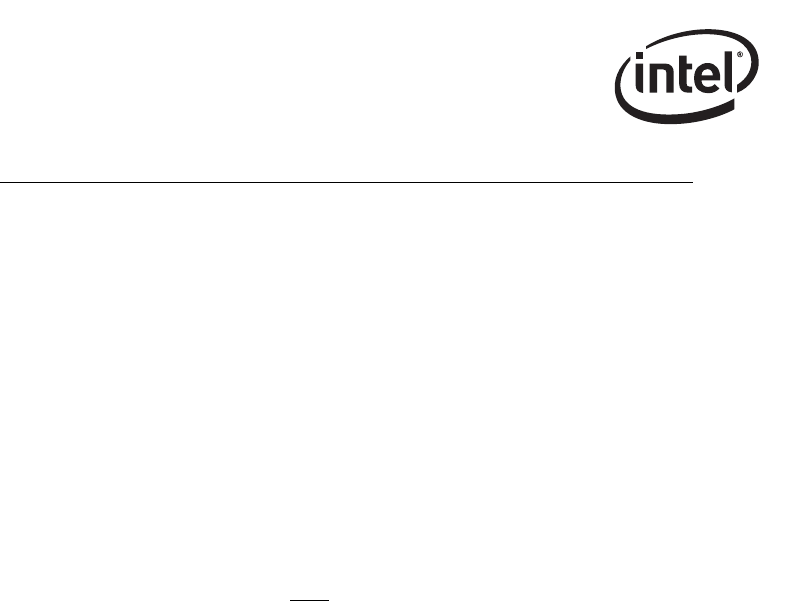
384 Software Developer’s Manual
General Initialization and Reset Operation
MAC/PHY duplex and speed settings both forced by software (fully-forced link setup)
(CTRL.FRCDPLX = 1b, CTRL.FRCSPD = 1b, CTRL.SLU = 1b)
CTRL.FD ...................Set by software to desired full/half duplex operation (must match
duplex setting of PHY)
CTRL.SLU.................Must be set to 1b by software to enable communications between MAC
and PHY. PHY must also be forced/configured to indicate positive link
indication (LINK) to the MAC
CTRL.RFCE ..............Must be set by S/W to desired flow-control operation (must match flow-
control settings of PHY)
CTRL.TFCE ..............Must be set by S/W to desired flow-control operation (must match flow-
control settings of PHY)
CTRL.SPEED............Set by software to desired link speed (must match speed setting of
PHY)
STATUS.FD...............Reflects the MAC duplex setting written by software to CTRL.FD
STATUS.LU...............Reflects 1b (positive link indication LINK from PHY qualified with
CTRL.SLU). Note
: since both CTRL.SLU and the PHY link indication
LINK are forced, this bit set does not GUARANTEE that operation of
the link has been truly established.
STATUS.SPEED........Reflects MAC forced speed setting written in CTRL.SPEED
Note: It is important to note that for the Ethernet controller’s link indication (LINK) to be noted by the
MAC, the MAC control bit CTRL.SLU must be set to 1b. Normal MAC/PHY speed and duplex
configuration are based on observing events on this link indication from the Ethernet controller.
14.6 PHY Initialization (10/100/1000 Mb/s Copper Media)
Software needs to determine the PHY address at which the PHY actually resides. This number can
be anywhere from 0 to 31.The PHY address is programmable. Board designers can then choose at
what PHY address the PHY resides. Software needs to identify the PHY address so that the PHY
can be accessed successfully.
To accomplish read and write access to any of the PHY registers, software must program the MDI
Control Register (MDIC) with the appropriate data. A PHY is reset at power-up and is enabled to
Auto-Negotiate by default. Typically in most environments, by the time the software driver is
loaded, the Auto-Negotiation process has completed. However, the PHY might or might not
advertise the appropriate capabilities desired by the design. In this instance, it is up to the software
to insure that the PHY registers are set up properly to advertise the appropriate Ethernet controller
capabilities. For example, by default the Ethernet controller advertises no flow control capabilities
in its Auto-Negotiation Advertisement Register (MII Register 4). In order to advertise TX and/or
RX Pause capabilities, this register must be modified and Auto-Negotiation re-started to advertise
these capabilities to the link partner.
The MII Status Register (PHY Register 1) should be used to check link status.
Software can also force the speed/duplex of a PHY via MII/GMII register access. Note that forcing
gigabit speed in a copper environment is not allowed per IEEE specification. Only 10/100 speed
and duplex should be forced in the PHY.


















