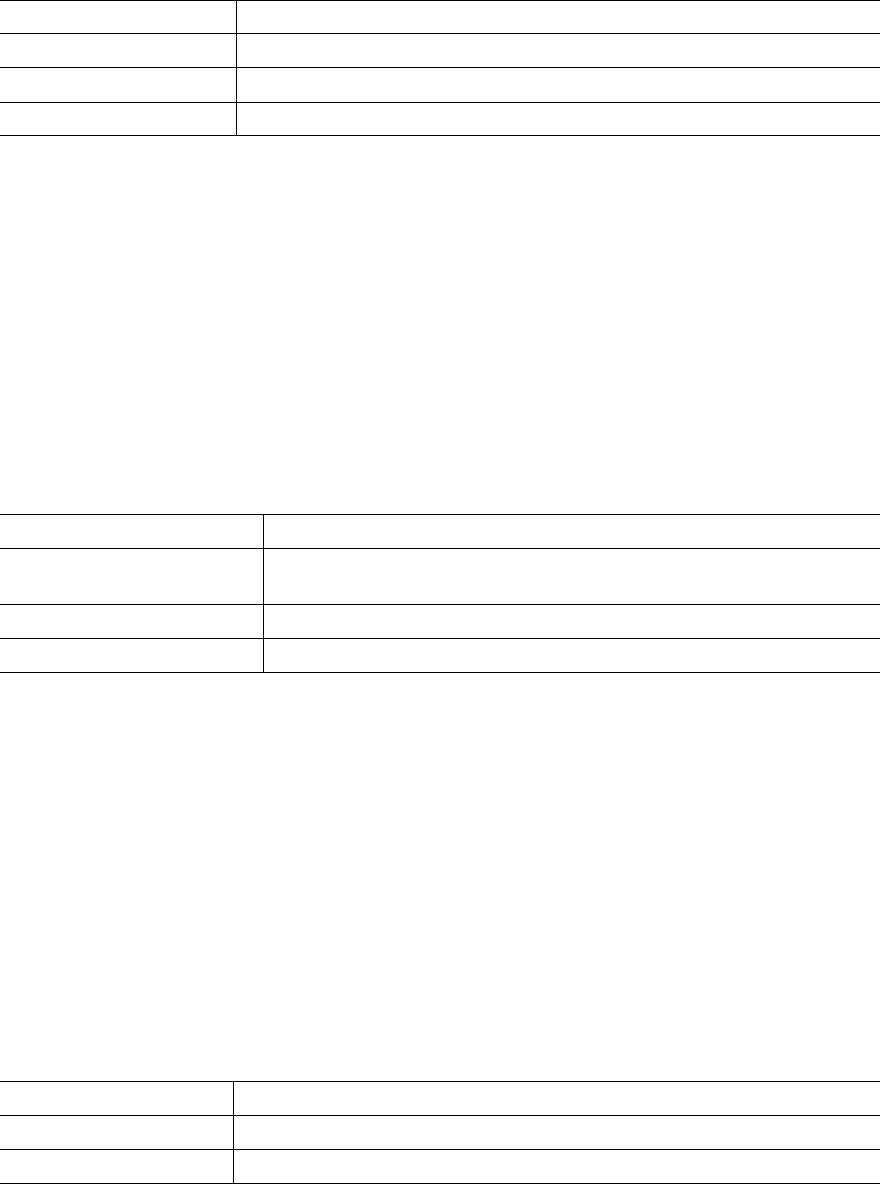
117
Changing port speeds (external ports only)
The switch module external ports (0,15) are capable of transmitting and receiving at 1 Gbps or 2 Gbps. The
ports are configured for either transmission speed or to sense the transmission speed of the device to which it is
connected. Internal ports (1 through 14) are fixed at 2 Gbps. Table 31 describes the port speeds. Complete the
following steps to change the port speed:
1. Select one or more ports in the Faceplate window.
2. Click
Port / Port Properties.
3. Select the speed that you want.
4. Click
Apply to write the new port speed to the switch module.
Changing port modes (external ports only)
The switch module external ports (0,15) support both public and private devices as single devices or in loops.
External ports can be configured to self-discover the proper mode to match the device or switch module to
which it is connected. Internal ports (1 through 14) are fixed as F_Ports. Table 32 describes the port modes.
Complete the following steps to change the port mode:
1. Select one or more ports in the Faceplate window.
2. Click
Port / Port Properties.
The Port Properties window opens.
3. Select the Port Mode speed that you want.
4. Click
OK to write the new port mode to the switch module.
Table 30. Port administrative states
State Description
Online Activates and prepares the port to send data.
Offline The port cannot receive a signal or accept a device login.
Test Prepares a port for testing and prevents the port from accepting a device login.
Table 31. Port speeds
State Description
Auto-detect Matches the transmission speed of the connected device. Auto-detect is the
default.
1 Gb Sets the transmission speed to 1 Gbps.
2 Gb Sets the transmission speed to 2 Gbps.
Table 32. Port modes
State Description
F_Port Fabric port - Supports a single public device (N_Port).
FL_Port Fabric loop port - Supports a loop of up to 126 public devices (NL_Port).


















