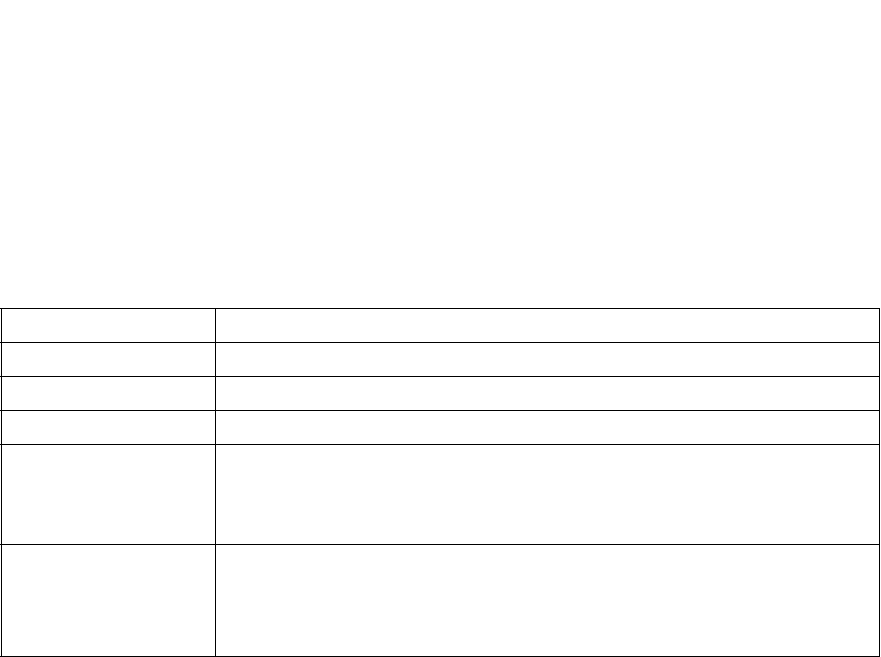
29
Set Config command
Sets port, switch, alarm threshold, and zoning configuration parameters.
Authority
Admin authority and a Config Edit session. See the “Config command” on page 11 for information about
starting a Config Edit session.
Syntax
set config
port [port_number]
ports [port_number]
switch
threshold
zoning
Keywords
port [port number]
Initiates an editing session in which to change configuration parameters for the port number given by
[port_number]. If you omit [port_number], the SBCE unit begins with port 0 and proceeds in order
through port 15. For each parameter, enter a new value or press the Enter key to accept the current
value shown in brackets. Type q to cancel the configuration for one port, or qq to cancel the
configuration for all ports. Table 7 describes the port parameters.
✏ NOTE
For external ports (0,15), all port parameters apply. For internal ports, only the port state
setting is configurable. For information about port numbering and mapping, see Table 37 on
page 131.
ports [port number]
Initiates an editing session in which to change configuration parameters for all ports based on the
configuration for the port given by [port_number]. If you omit [port_number], port 0 is used. For each
parameter, enter a new value or press the Enter key to accept the current value shown in brackets.
Type q to cancel the configuration. Table 7 describes the port parameters. For external ports (0,15),
all parameters apply. For internal ports (1 through 14) only AdminState applies.
Table 7. Set Config port parameters
Parameter Description
AdminState Port administrative state: online, offline, diagnostics, or down.
LinkSpeed 1 Gbps or 2 Gbps
PortType Type of port
TLPortMode Initiates the configuration of external ports attributes. Indicates whether using
initiator or target devices on the loop. If you specify [port_number], the display will
present attributes for that port only; otherwise, all attributes for all ports will be
available for configuration.
ISLSecurity E_Port security. Determines which switches a port will establish a link with.
• Any - Will link with any switch.
• Ours - Will link only to another Fibre Channel switch module.
• None - The port will not establish an ISL link.


















