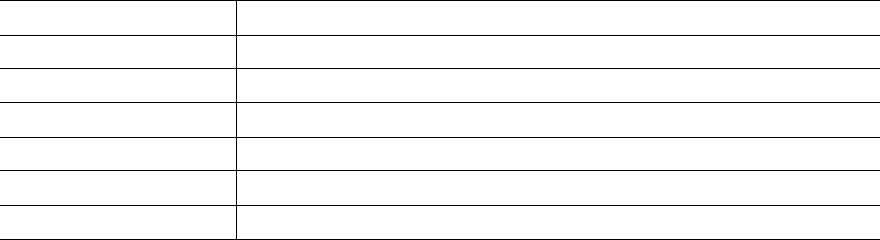
128 Intel Blade Server Switch Module SBCEFCSW Management and User’s Guide
Reinitializing the configuration file system
If the heartbeat LED on the switch module is showing the four-flash pattern, the configuration file system
might be damaged. To recover the factory switch module configuration, use the Config Restore Telnet
command. The heartbeat LED four-flash pattern continues until a previous switch module configuration is
successfully restored. The heartbeat LED is not reflected in the SAN Utility.
Restoring a switch module
Restoring a switch module loads the archived switch configuration parameters to the switch module. The
switch module configuration must be archived before it can be restored. See “Archiving a switch module” on
page 108 for more information.
1. Log in to the fabric through the switch module you want to restore. You cannot restore a switch module
over an ISL.
2. In the Faceplate window, click
Switch / Restore.
3. In the Restore window, type the archive file name or browse for the file.
4. Click
Restore.
Using the Fabric View application
You can use the Fabric View application to view port performance as graphs. The Fabric View window
displays data communication rates and total errors for selected ports as shown in Figure 23 on page 129. You
can graph communication data rates using either frames per second or KB per second.
This section provides the instructions you need to perform the following tasks in the Fabric View window:
• Start the Fabric View application
• Display port performance graphs
• Arrange and size port performance graphs
• Customize port performance graphs
Trap community Public
Read community Public
Write community Private
Port state Online - external ad internal ports
Port speed Auto-detect - external; 2G - internal
Port mode GL - external; F - internal
Table 36. Factory default configuration settings (continued)
Settings Value


















