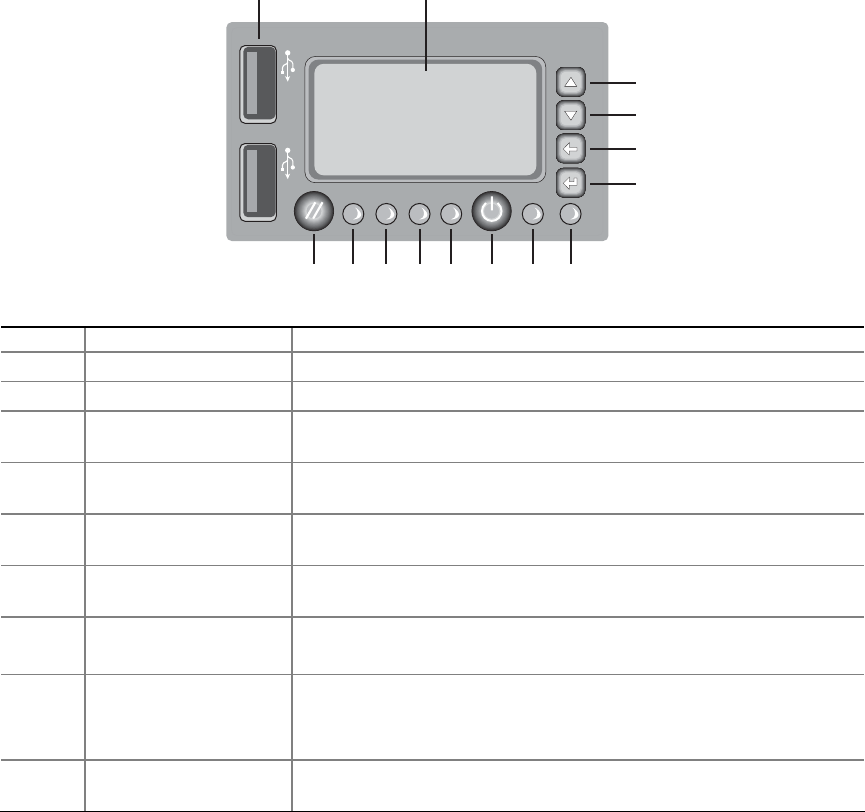
Server Chassis Features
Intel® Server Chassis SR1450 User Guide 19
Intel
®
Local Control Panel
The diagram below shows the features available on the Intel
®
Local Control Panel. The Intel Local
Control Panel is one of two required front panel options that can be selected. The other option is the
Standard Control Panel. For instructions on installing the Standard Control Panel, see “Replacing
the Intel® Local Control Panel”.
✏ NOTE
This control panel requires the installation of the Intel
®
Management Module,
Professional or Advance Edition.
TP01587
M L K J HIN G
C
D
E
F
BA
Callout Feature Function
A USB 2.0 port Allows you to attach a USB component to the front of the chassis.
B LCD display Screen on which system information is displayed.
C Menu control button,
scroll up
Scroll up one option at a time.
D Menu control button,
scroll down
Scroll down one option at a time.
E Menu control button,
scroll left
Move to the previous option.
F Menu control button,
enter
Enter/select the option.
G System Identification
LED
Solid or blinking blue indicates system identification is active.
No light indicates system identification is not activated.
H Power/Sleep LED Continuous green light indicates the system has power applied to it.
Blinking green indicates the system is in S1 sleep state.
No light indicates the power is off / is in ACPI S4 or S5 state.
I Power/Sleep button Toggles the system power on/off. Sleep button for ACPI-compatible
operating systems.
Continued


















