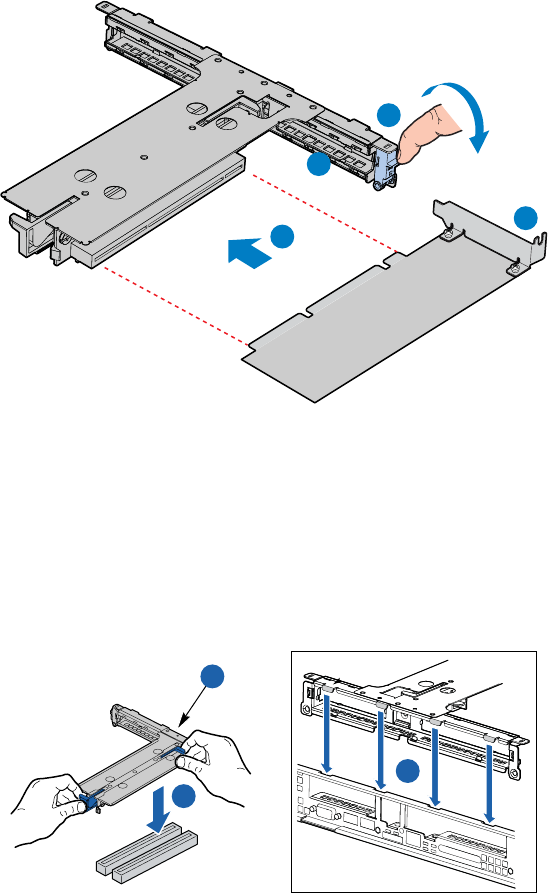
Hardware Installations and Upgrades
48
6. Open the PCI retention clip on the PCI riser card assembly. See letter “A” in the figure below.
7. Remove the filler panel at the back of the riser assembly. See letter “B” in the figure below.
8. Insert the add-in card until it seats in riser card connector. See letter “C”.
9. Make sure the add-in card bracket inserts into slot. See letter “D”.
10. Close the retention clip. See letter “A” in the figure.
TP01617
A
B
D
C
Figure 35. Installing an Add-in Card to the PCI Riser Assembly
11. Position the riser assembly over the PCI sockets on the server board (see letter “A” in the figure
below), lining up the four hooks at the rear of the riser assembly with the four slots in the rear
of the chassis (see letter “B”).
12. Push the riser assembly down until the assembly is securely seated.
TP01618
A
B
B
Figure 36. Installing the PCI Riser Assembly into the Chassis
13. Install the chassis cover. For instructions, see “Installing the Chassis Cover.”
14. Plug all peripheral devices and the AC power cable(s) back into the server.


















