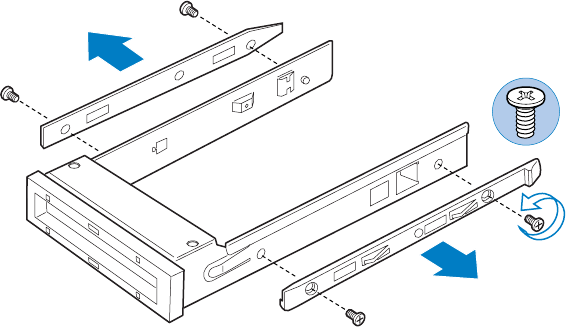
Hardware Installations and Upgrades
Intel
®
Server Chassis SR1450 User Guide 37
14. Install the chassis cover. For instructions, see “Installing the Chassis Cover.”
15. (Optional) Install the front bezel. For instructions, see “Removing and Installing the Front
Bezel.”
16. Plug all peripheral devices and the AC power cable(s) back into the server.
Installing a Floppy Drive into the Converted Hard Drive Bay
The slimline floppy drive conversion kit must be installed in the center hard drive bay.
1. Observe the safety and ESD precautions at the beginning of this book. See “Safety
Information.”
2. Power down the server and unplug all peripheral devices and the AC power cable(s).
3. Remove the chassis cover. For instructions, see “Removing the Chassis Cover.”
4. Remove the front bezel if it is installed. For instructions, see “Removing and Installing the
Front Bezel.”
5. Remove the center hot-swap hard drive carrier from the chassis.
6. Remove the screws that attach the slide rails to the floppy drive conversion kit carrier.
TP01609
Figure 24. Removing the Rails from the Floppy Drive Conversion Kit Carrier


















