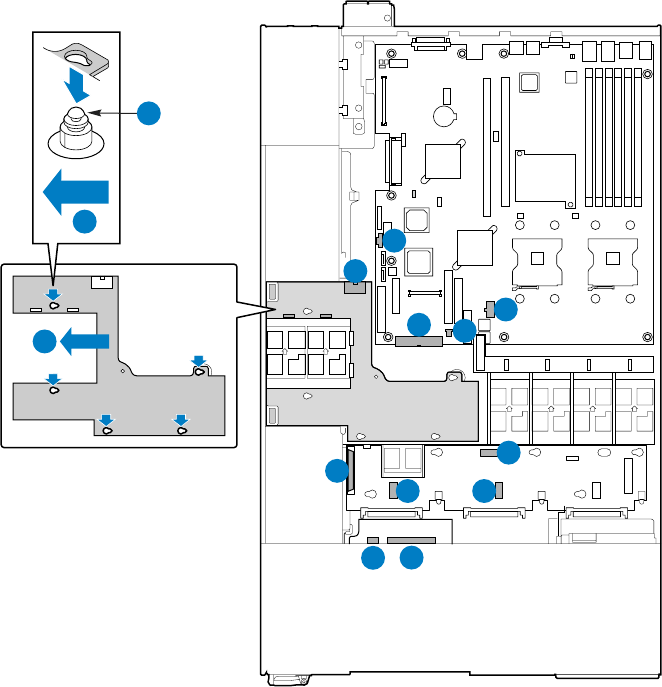
Hardware Installations and Upgrades
60
23. If a slimline DVD/CD-ROM or floppy drive is installed, connect power (see letter “J” in
“Figure 44”) and data cable (see letter “K” in “Figure 44”).
24. Connect the PCI fan. See letter “L” in “Figure 44”.
25. Install the chassis cover. For instructions, see “Installing the Chassis Cover.”
26. Plug all peripheral devices and the AC power cable(s) back into the server.
TP01628
A
B
I
HH
G
K
J
C
E
D
F
B
L
Figure 44. Installing the Power Distribution Board


















