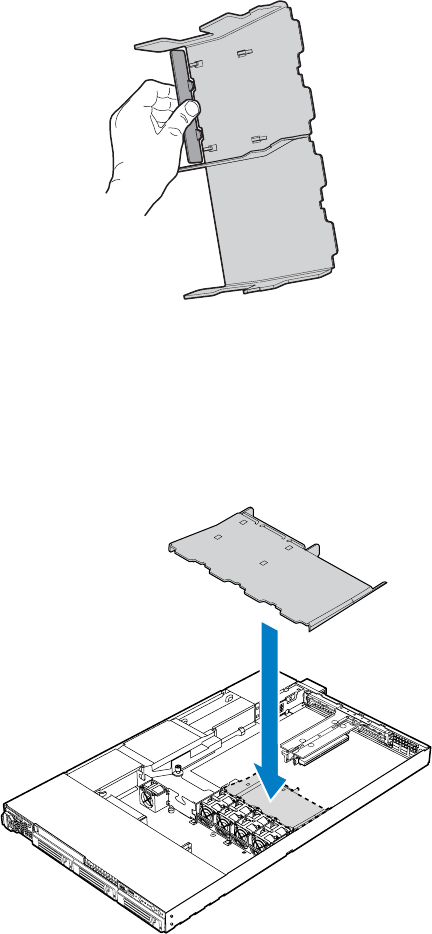
Hardware Installations and Upgrades
30
TP01597
Figure 14. Preparing the Processor Air Duct
5. Place the processor air duct over the processor socket(s). See the figure below. The front edge
of the air duct should contact the fan module and the top of the installed air duct should be flush
with the top surface of the fan module. Use caution not to pinch or disengage cables that may
be near or under the air duct.
TP01598
Fan
4A/4B
Fan
3A/3B
Fan
2A/2B
Fan
1A/1B
Figure 15. Installing the Processor Air Duct
6. Install the chassis cover. For instructions, see “Installing the Chassis Cover.”
7. Plug all peripheral devices and the AC power cable(s) back into the server.


















