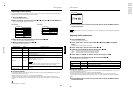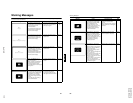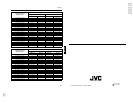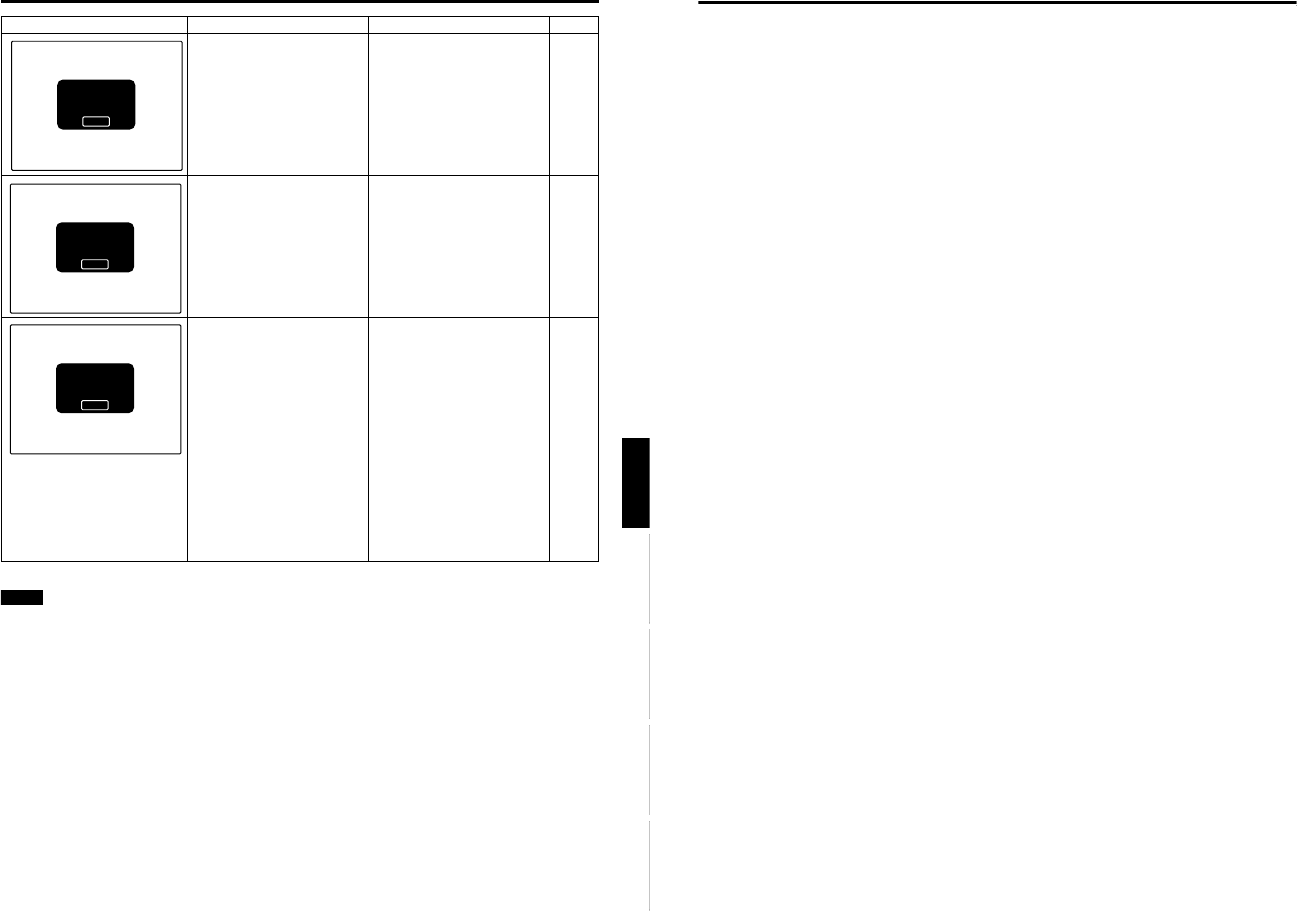
DLA-G150CLU
DLA-G150CLE
1-76
No.51931
70
Specifications
■
Optical mechanism system
■
Electrical system
■
Input terminals
■
Output terminal
• Projection method D-ILA
®
(Direct Drive Image Light Amplifier) method
(Reflective-type active-matrix method)
• D-ILA
®
device
2.3 cm measured diagonally (1365 pixels × 1024 pixels) × 3
(Total number of pixels : 4,193,280)
• Projecting lens GL-M2910G: 1:1
GL-M2915SG: 1.5:1 (with ±2% zooming/shift function)
GL-M2920ZG: × 1.5 zoom lens (2:1 to 3:1) (zooming function)
GL-M2930SZG: × 1.9 zoom lens (2.9 to 5.5:1) (zooming/shift function)
• Screen size GL-M2910G: Refer to page 76.
GL-M2915SG: Refer to page 76.
GL-M2920ZG: Refer to page 77.
GL-M2930SZG: Refer to page 77.
• Projection distance GL-M2910G: Refer to page 76.
GL-M2915SG: Refer to page 76.
GL-M2920ZG: Refer to page 77.
GL-M2930SZG: Refer to page 77.
• Light-source lamp 420 W xenon lamp
• Color system NTSC, NTSC4.43, PAL, SECAM (Automatic switching / manual switching)
• Resolution 1365 dots × 1024 dots (S-XGA full resolution, during RGB input)
1000 TV lines (Horizontal resolution, aspect ratio 4 : 3, during video input)
• Scanning frequency Horizontal frequency : 15 kHz ~ 105 kHz
Vertical frequency : 50 Hz ~ 100 Hz
• Audio power output 1 W (monaural), 4 cm round type micro-speaker × 1
[AV IN]
• Y/C 1-line, mini-DIN 4 pin × 1 (for S-video)
• VIDEO 1-line, BNC × 1 (for composite video)
1-line, BNC × 3 (for computer, DTV or video)
• Y, B-Y, R-Y Component (Y, B-Y, R-Y) signal
•Y, P
B
, P
R
DTV-format (Y, P
B
, P
R
) signal
[PC 1]
• R, G, B, H, V 1-line, D-sub 3-row 15 pin × 1 (for computer)
[PC 2]
1-line, BNC × 5 (for computer, DTV or video)
• R, B, G Analog RGB signal
•H/C
s
, V Horizontal (H) sync/composite (C
S
) sync, Vertical (V) sync signal
[DVI] 1-line, DVI-D 24-pin × 1
[CONTROL]
• RS-232C 1-line, D-sub 9-pin × 1
* RS-232C-interface specified control terminal for controlling this projector with a personal
computer.
• REMOTE 1-line, stereo mini-jack × 1
* Remote terminal for connecting with the remote control unit.
• PC OUT 1-line, D-sub 3-row 15-pin × 1 (output for display monitor)
• CONTROL OUT 1-line, D-sub 9-pin × 1
* RS-232C-interface specified control terminal for controlling this projector with a personal
computer.
69
Warning Messages
ENGLISHDEUTSHFRANÇAISITALIANOESPAÑOL
Memo
The message display language corresponds to the menu display language setting. This is set to “English (English)” when the
projector is bought. The display language can be selected from 6 languages. (Refer to page 46.) However, the input mode
(PC1, PC2, DVI, Y/C, VIDEO, COMP) and button indications (FREEZE, D.ZOOM, EXIT) are only displayed in English
irrespective of the display language setting.
The language settings in the section are explained in “English”.
Displayed when the lamp control
setting is set to LIGHT OUTPUT
CONTROL MODE (LOC) or LIGHT
POWER CONTROL MODE (LPC)
and the lamp use time display is
turned [ON] with the OSD menu
• Displayed when the lamp use
time exceeds 1000 hours.
* The message does not appear if
the lamp use time display is
turned [OFF] with the OSD menu.
• Arrange for a new lamp (lamp
unit) or replace the lamp early.
44, 46
Displayed when the lamp control
setting is set to LIGHT OUTPUT
CONTROL MODE (LOC) or LIGHT
POWER CONTROL MODE (LPC)
• Appears every time the projector
is turned on after the lamp use
time has exceeded 1900 hours
and until it reaches 2000 hours.
* The message is cleared by
pressing any button.
• Arrange for a new lamp (lamp
unit) or replace the lamp early.
44, 46
Displayed when the lamp control
setting is set to LIGHT OUTPUT
CONTROL MODE (LOC) or LIGHT
POWER CONTROL MODE (LPC)
• When the lamp use time reaches
2000 hours, the word “Warning”
blinks on the screen.
* To cancel this message, press
the EXIT button.
However, the same message will
appear every hour.
* If the power is turned off after the
lamp use time has exceeded
2000 hours, the power can not be
turned on again.
* When the lamp use time reaches
2010 hours, the projector is
forcibly turned off and can not be
turned back on again.
• Replace with a new lamp (lamp
unit) and reset the lamp use time.
44, 46
Message Cause Corrective action Page
EXIT
1000 h
Lamp replacement
EXIT
Lamp replacement
EXIT
Warning
Lamp replacement