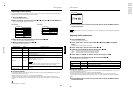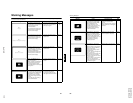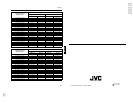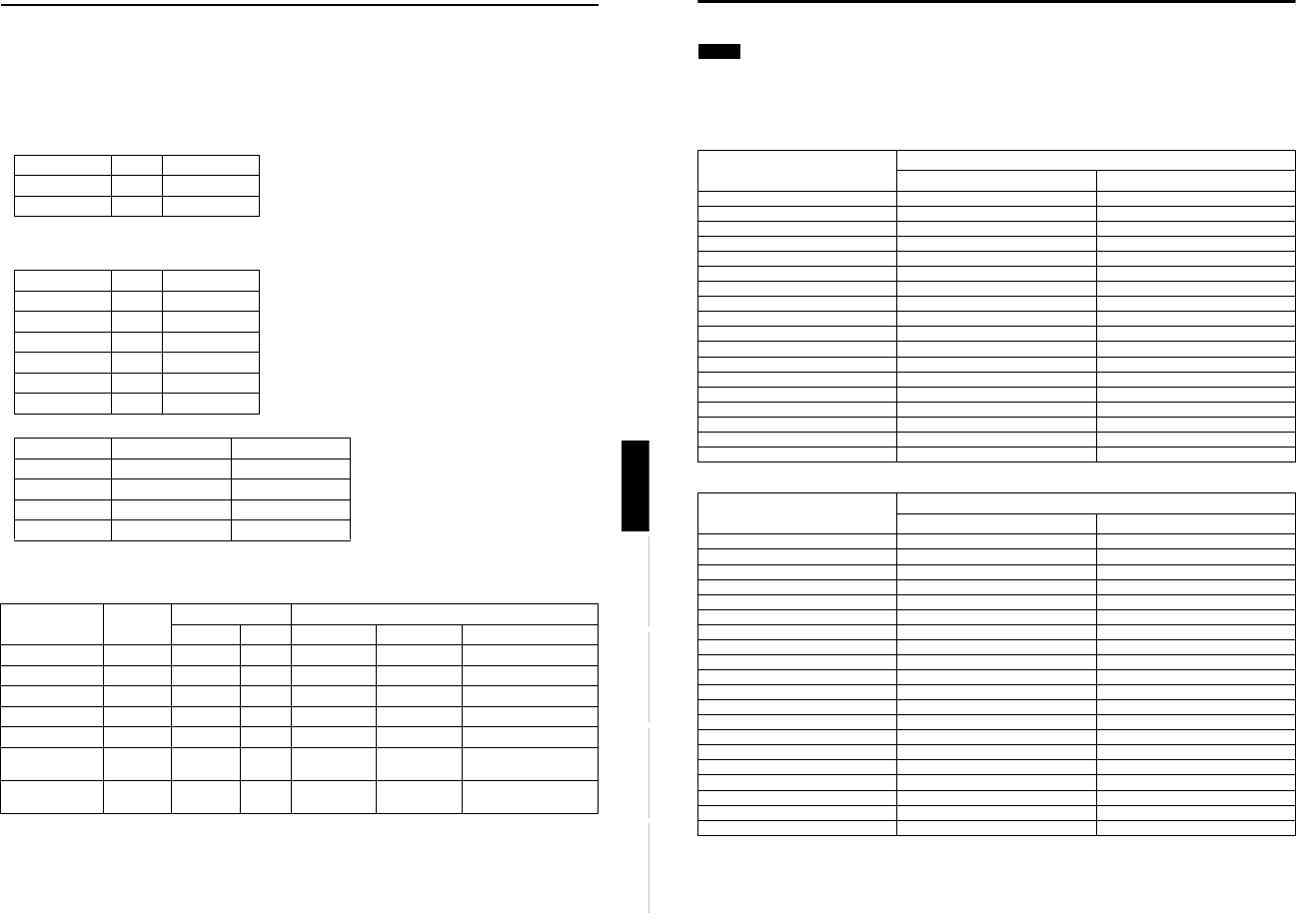
DLA-G150CLU
DLA-G150CLE
1-79
No.51931
76
Appendix
■ Relationship between Projection Distances and Projection Screen Sizes
Notes
• The relationship between the projection distances and projection screen sizes differs depending on the lens unit (optional)
you are using.
• The projection distance and projection screen sizes listed here are only for a guide. Use them as reference when setting the
projector.
For lens unit GL-M2910G (1:1):
For lens unit GL-M2915SG (1.5:1):
Projection screen size
(Diagonal length)
Approximate projection distance unit: ft (m)
For 4:3 aspect-ratio screens For 16:9 aspect-ration screens
36.7" (approx. 93.2 cm) --- 2.53 (0.77)
40" (approx. 101.6 cm) 2.53 (0.77) 2.76 (0.84)
50" (approx. 127.0 cm) 3.18 (0.97) 3.48 (1.06)
60" (approx. 152.4 cm) 3.84 (1.17) 4.20 (1.28)
70" (approx. 177.8 cm) 4.53 (1.38) 4.95 (1.51)
80" (approx. 203.2 cm) 5.18 (1.58) 5.68 (1.73)
90" (approx. 228.6 cm) 5.87 (1.79) 6.40 (1.95)
100" (approx. 254.0 cm) 6.53 (1.99) 7.12 (2.17)
110" (approx. 279.4 cm) 7.22 (2.20) 7.87 (2.40)
120" (approx. 304.8 cm) 7.87 (2.40) 8.60 (2.62)
130" (approx. 330.2 cm) 8.53 (2.60) 9.32 (2.84)
140" (approx. 355.6 cm) 9.22 (2.81) 10.04 (3.06)
150" (approx. 381.0 cm) 9.88 (3.01) 10.79 (3.29)
160" (approx. 406.4 cm) 10.56 (3.22) 11.52 (3.51)
170" (approx. 431.8 cm) 11.22 (3.42) 12.24 (3.73)
180" (approx. 457.2 cm) 11.88 (3.62) 12.96 (3.95)
190" (approx. 482.6 cm) 12.57 (3.83) 13.68 (4.17)
200" (approx. 508.0 cm) 13.22 (4.03) ---
Projection screen size
(Diagonal length)
Approximate projection distance unit: ft (m)
For 4:3 aspect-ratio screens For 16:9 aspect-ration screens
55" (approx. 139.7 cm) --- 6.00 (1.83)
60" (approx. 152.4 cm) 5.77 (1.76) 6.30 (1.92)
65" (approx. 165.1 cm) 6.27 (1.91) 6.82 (2.08)
70" (approx. 177.8 cm) 6.76 (2.06) 7.38 (2.25)
75" (approx. 190.5 cm) 7.28 (2.22) 7.91 (2.41)
80" (approx. 203.2 cm) 7.78 (2.37) 8.46 (2.58)
85" (approx. 215.9 cm) 8.27 (2.52) 9.02 (2.75)
90" (approx. 228.6 cm) 8.76 (2.67) 9.55 (2.91)
95" (approx. 241.3 cm) 9.28 (2.83) 10.10 (3.08)
100" (approx. 254.0 cm) 9.78 (2.98) 10.63 (3.24)
105" (approx. 266.7 cm) 10.27 (3.13) 11.19 (3.41)
110" (approx. 279.4 cm) 10.76 (3.28) 11.75 (3.58)
115" (approx. 292.1 cm) 11.25 (3.43) 12.27 (3.74)
120" (approx. 304.8 cm) 11.78 (3.59) 12.83 (3.91)
125" (approx. 317.5 cm) 12.27 (3.74) 13.35 (4.07)
130" (approx. 330.2 cm) 12.76 (3.89) 13.91 (4.24)
135" (approx. 342.9 cm) 13.25 (4.04) 14.44 (4.40)
140" (approx. 355.6 cm) 13.75 (4.19) ---
145" (approx. 368.3 cm) 14.27 (4.35) ---
150" (approx. 381.0 cm) 14.76 (4.50) ---
75
RS-232C external control
ENGLISHDEUTSHFRANÇAISITALIANOESPAÑOL
2-3 Parameters used for the data format
The following three kinds of parameters are prepared for the control command and response data.
(1) Numeric value
Designates the 2-byte hexadecimal value with the sign as the 4-digit (byte) characters.
Designation allowable range: “8000” to “7FFF”
(2) ON/OFF
Designates the status (ON/OFF) of the projector, such as POWER and HIDE.
(3) Special parameters
Input switching parameters:
Operation mode parameters:
3. Control command table
The control commands that can be sent from the computer are as follows:
* Keystone: Numeric value can range from “FF80” to “0080”
* Operation mode: Only Asking command is possible
Character Hex. Meaning
“0” 30 OFF
“1” 31 ON
Character Hex. Meaning
“0” 30 Y/C
“1” 31 VIDEO
“2” 32 COMP
“3” 33 PC1
“4” 34 PC2
“5” 35 DVI
Character Hex. Meaning
“0000” 30h, 30h, 30h, 30h Stand-by mode
“0001” 30h, 30h, 30h, 31h Power-on mode
“0002” 30h, 30h, 30h, 32h Cool-down mode
“0004” 30h, 30h, 30h, 34h Warning mode
Function Command
Asking Kind of data
Power ON ELSE Numeric Value ON/OFF Special Data
OPERATE U0F – – – ✓ –
HIDE U00 ✓ –– ✓ –
Right Left rev. U17 ✓ –– ✓ –
Top Bottom inv. U18 ✓ –– ✓ –
Keystone U40 ✓ – ✓ ––
Input U1A
✓ –– –
Y/C, VIDEO, PC1, PC2,
COMP, DVI
Operation mode Z03
✓✓ ––
Stand-by, Power-on,
Cool-down, Warning