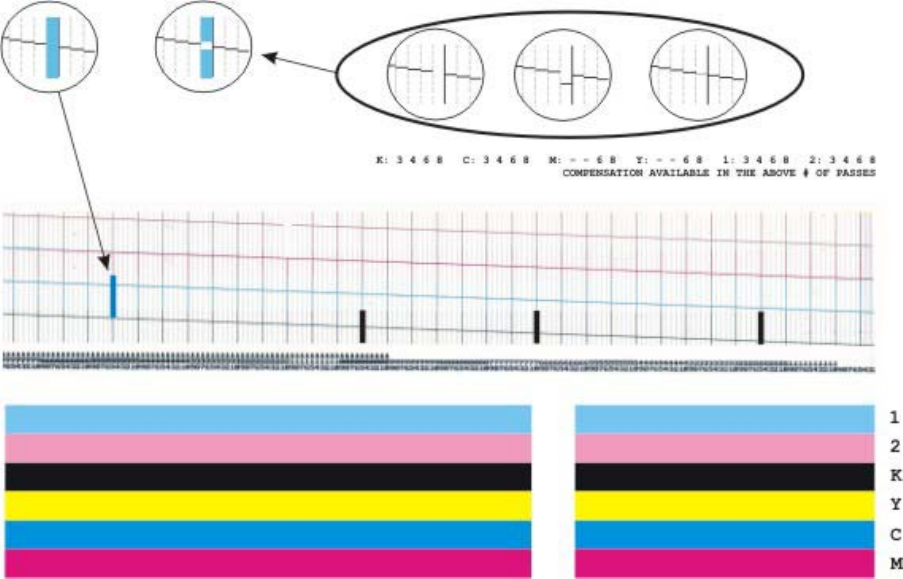
KODAK 1200i WIDE-FORMAT PRINTING SYSTEM
Technical Training Guide 13
Step 10: Activate ‘Prime All’ Test Pattern
- To print the Prime pattern select Utility Menu - Prime Menu - Prime All. Verify
print head nozzle performance - ensure diagonal lines are smooth and clogged jets are
not present.
- If necessary perform Manual Jet Bypass for clogged or misfiring jets. Select
Utility
Menu – Calibration Menu – Open Jet Menu – Edit List Menu.
Scroll to particular
jet number which has the clog/problem and toggle off. Select Ok to save selection.
NOTE: A few ‘streaks’ or lines may appear in the pre-prime pattern area, this is
considered normal due to the unique 640 jet pattern printed.


















