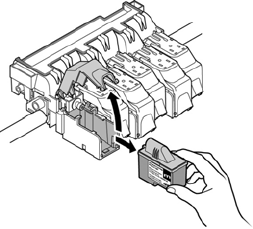
KODAK 1200i WIDE-FORMAT PRINTING SYSTEM
Technical Training Guide 64
2) If the ink delivery system appears to be normal attempt to recover the
cartridge by using the menu function
SYSTEM PRIME in the service station menu
(Utility Menu – Prime Menu – Service Station Menu – System Prime*.
*requires firmware version 2.1.0 (or greater) to work properly
.
3) Check ink line pressure and verify no air gaps are
visible in ink delivery tubing with ink chain. Use
cartridge with tubing assembly supplied with printer to
re-establish ink line levels and ink pressure as
necessary.
4) If cartridge recovery is not possible then proceed to
replace the cartridge (cartridge may have an internal
air leak or have ink loss which is causing the ink
pressure integrity problem).
NOTE: The MAX INK TEMP error message will normally be cleared when you
send a new print job or power cycle the printer. The steps involved to clear the
alarm without a power cycle are:
1 - cancel the print job at the host
2 - navigate to the keypad main menu and press RESET
3 - navigate to the alarm display by pressing ALARM
4 - press the MORE INFO key
5 - determine the offending cartridge
6 - access carriage and replace offending cartridge
7 - access carriage back to home position
8 - send a new print job to clear the alarm (a prime printing test or
calibration plot will clear the alarm)
5) Refer to Ink Delivery System above (page 21) to help resolve.


















