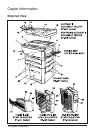2-6 Safety Information
Safety Information
Installation Requirements
CAUTION
FIRE PREVENTION
❐ Install copier away from flammable materials, curtains and volatile
combustibles.
TEMPERATURE AND HUMIDITY
❐ Install copier away from direct sunlight, heat sources (stoves,
heaters), cold temperatures (air conditioners), and dampness.
❐ Do not install or operate copier outdoors near a lake, pond, river,
etc. Do not allow copier to come in contact with splashes of rain,
water, or any liquid.
❐ Avoid any environment that is outside 50°~86°F (10°~30°C) with
10~80% relative humidity.
VENTILATION
❐ Install copier in a well-ventilated area to maintain a comfortable
working environment. When in use, the copier generates ozone in
amounts too small to be hazardous to the human body. However,
if the machine is used in a poorly ventilated area or if many copies
are made, an odor may be detected.
❐ Install copier in an area free from dust, ammonia gas or fumes
from printing or cleaning solutions, etc. Exposure of the copier to
these materials may also cause poor image quality.
INSTALLATION SPACE
❐ Install copier in an area with adequate space for performing copier
operations, replacing supply items, and conducting regular
maintenance.
❐ Install copier on a flat, sturdy surface, free from strong vibrations.
Be sure the surface is able to support the additional weight of
paper and supplies.