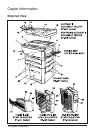Safety Information 2-7
Safety Information
Power Source Information
CAUTION
PLUG SOCKET
❐ A plug socket is limited in capacity. Use an exclusive power source
for the copier. The total power consumption of the copier, plus all
possible options, must not exceed the capacity of the main power
supply. For information about power requirements and power
consumption related to the copier, contact your Konica service
representative.
❐ Firmly insert the copier plug into the outlet. If the inserted plug is
loose in the socket, disconnect the plug and consult an electrician
for repair.
POWER CORD
❐ Do not bend, crush, wind, or roll up the power cord. If your copier
power cord is bent or damaged in any way, contact your Konica
service representative immediately. Do not attempt to repair it
yourself, and do not continue to operate the copier. A damaged
power cord may result in overheating, a short circuit, or fire.
EXTENSION CORDS (LEADS)
❐ Do not use an extension cord without first consulting with an
electrician and a Konica service representative.
ADAPTERS AND MULTIPLE LOADS
❐ Do not use adapters or connectors with the main power cord.
❐ Never connect plural loads or a branched socket to one socket
outlet. Otherwise, an accident may occur as a result of overheating
or fire.