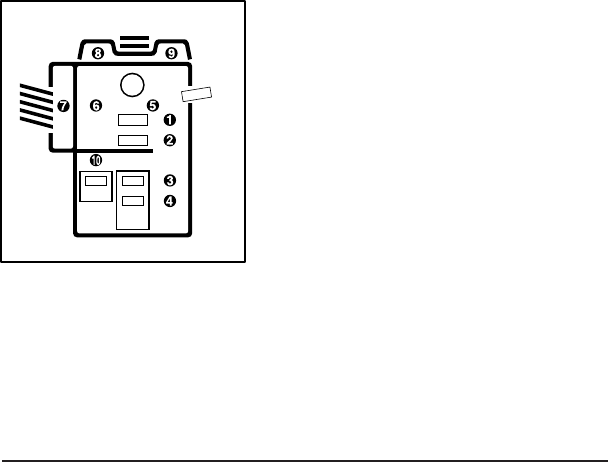
9-4 Troubleshooting
Troubleshooting
Mishandled Paper Codes
Mishandled Paper locations are conveniently displayed on the control
panel diagram, as shown below. When mishandled paper occurs, a
specific J Code also flashes in the ratio window on the control panel,
the message area displays instructions to guide you through paper
recovery quickly and easily, and the Start Print light changes to amber,
indicating the WAIT condition. Copying is not possible in this condition.
A label illustrating the removal of mishandled paper is also located
inside the front door of the copier.
The following pages illustrate how to remove mishandled paper from
each area of the copier.
Copier Diagram
1 J11 Main Body Paper Feed
2 J12 Main Body Paper Feed
3 J13 Drawer Base Paper Feed
4 J14 Drawer Base Paper Feed
5 J16, J31 Bypass
6 J32 Paper Exit
J92 ADU
7 J72 Sorter
J75 In-Bin Stapler (ST-104)
8 J61, J62 RADF/ADF Paper Feed
9 J63, J65 RADF/ADF Paper Exit
10 J15 ADU
NOTE: When removing mishandled paper, be sure to leave no torn paper inside the
machine, avoid touching or scratching the drum in any way, and keep all metal and
magnetic objects, e.g., watches, jewelry, etc., away from the drum area.


















