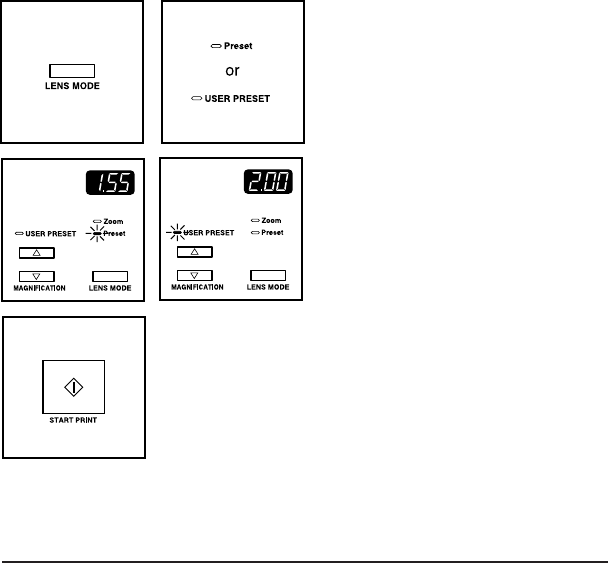
5-10 Basic Copying
Basic Copying
Lens Modes (continued)
Preset and User Preset Ratios
Use the Preset and User Preset lens modes to increase or decrease
magnification in fixed increments. The seven available Preset ratios
are factory-set. One frequently-used ratio can also be programmed and
stored as a User Preset ratio and reprogrammed by the user as
needed.
PRESET RATIOS: 0.50, 0.65, 0.77, 1.00, 1.29, 1.55, 2.00
USER PRESET RATIO: Programmable from 0.50~2.00 in 1% increments
1 Press LENS MODE to illuminate
the Preset or User Preset
indicator.
NOTE: To select 0.50 quickly, press [▼] and [P] simultaneously. To select 2.00
quickly, press [▲] and [P] simultaneously. To scroll, press the magnification arrows
continuously.
2 To display the desired Preset
ratio, press [▲] or [▼].
To display the User Preset
ratio, press [▲] after 2.00 is
displayed.
3 When the desired ratio is
displayed in the ratio window,
press
START PRINT.


















