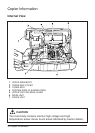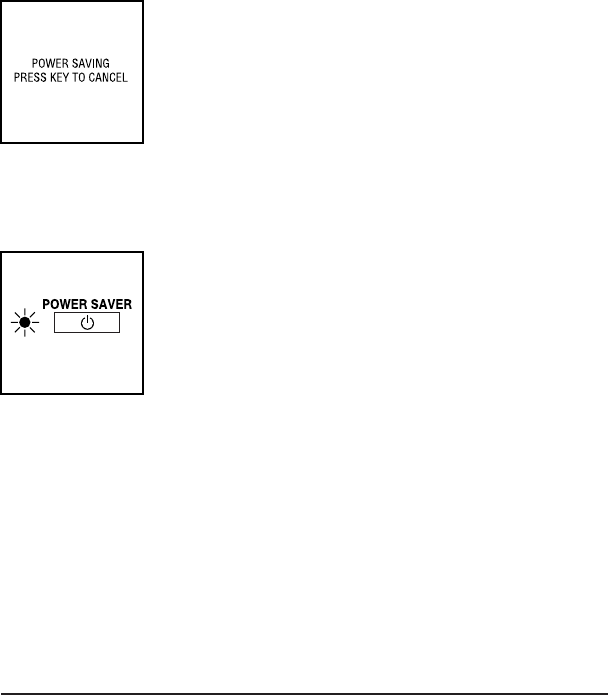
Copier Information 3-11
Copier Information
Power Saver (continued)
Auto Low Power
If certain period of time (detected from 2, 5, 10, 15,
30 minutes) has passed after completion of the last
copy, with the copier kept ready for copying, power
saving will work automatically. The power saving
message will be displayed, but the power saver
indicator will not light.
The initial time is 15 minutes, and the time can be
changed by service. Please contact your service
representative.
To release the auto low power mode, press any
key except
START PRINT and POWER SAVER.
Manual Shut-Off
1 Press
POWER SAVER on the control panel. The
LED will light and all other areas of the control
panel will not be lit.
2 To release the shut-off mode and make copies,
press any key except
START PRINT.
Auto Shut-Off
When a certain period of time has elapsed since completion of a
copying operation (detected from 30, 60, 90, 120 minutes, or no
setting) and the copier is ready for copying, the shut-off mode (if
turned On) will automatically go into effect.
The initial setting time of 60 minutes can be changed by service.
Please contact your service representative.
To release the shut-off mode and make copies, press any key except
START PRINT.