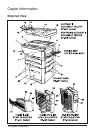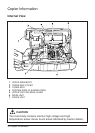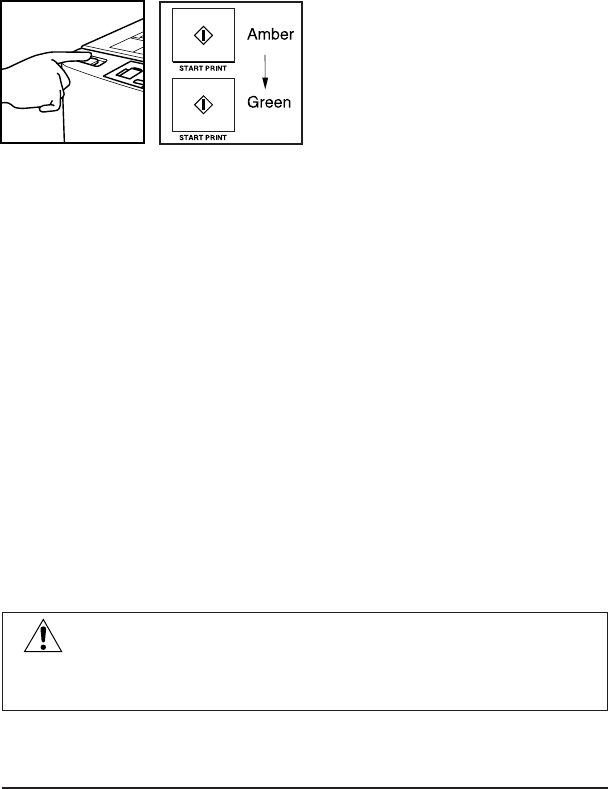
3-10 Copier Information
Copier Information
Turning the Copier On
1 Turn ON the main power
switch, located on the left front
of the copier and wait
approximately 65 seconds for
copier to warm up.
2 When warm up is completed,
the START PRINT light changes
from amber to blue-green and
the copier is ready to copy
using initial machine settings.
NOTE: To conserve energy, be sure to turn off the copier at the end of the workday.
Power Saver
There are two modes for the power saver as described below.
Auto Low Power mode:
The mode conserves energy by lowering the temperature setting of the
fixing unit. This provides a two-fold compatible function that serves to
minimize energy consumption and maximize copying performance.
Shut-Off mode (Auto/Manual):
The mode conserves energy by partially turning OFF the power supply.
The copying performance of this mode is inferior to the conservation
can be achieved.
CAUTION
To prevent accidents, shut off power when copier is not expected
to be used for a long period; at night, for example.