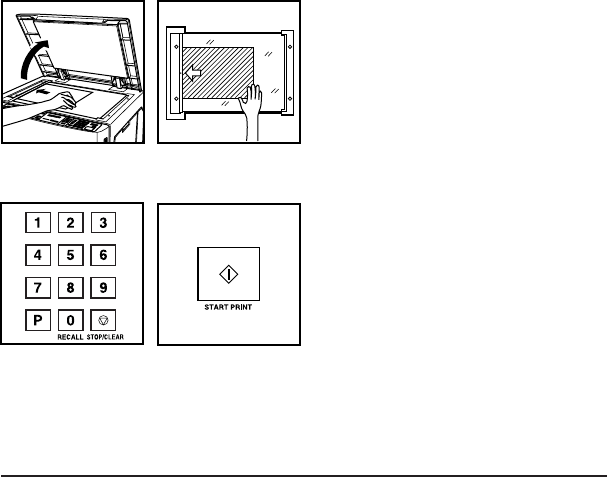
5-2 Basic Copying
Basic Copying
Copying from the Platen Glass
Use the platen glass when a Document Feeder (RADF/ADF) is not
installed or originals cannot be used with the RADF/ADF, e.g., when
size is incompatible, or when originals are folded, stapled, or in poor
condition.
ORIGINAL SIZE: 11”x17” maximum
ORIGINAL PLACEMENT: Face down, same as copy paper feeding direction
HINTS:
1 When copying opened books, use Frame and/or Fold Erasure to eliminate black
copy marks along borders and center strip (refer to Special Copying section).
2 To minimize toner usage when the original is so thick that the document cover
cannot be completely closed, place white paper on the part of the platen glass
which is not covered by the original.
1 Raise document cover.
2 Place original FACE DOWN on
platen glass, centering it with
left measuring guide. Be sure
original is as flat as possible.
3 Close cover.
4 Select optional copying
features (lens mode, density,
copy size, etc.).
5 Use numeric keypad to enter
print quantity.
6 Press
START PRINT.
NOTE: Press STOP/CLEAR to change print quantity or to stop continuous copying.
Press RECALL to check original print quantity. Copying will continue while initial
print quantity is displayed.


















