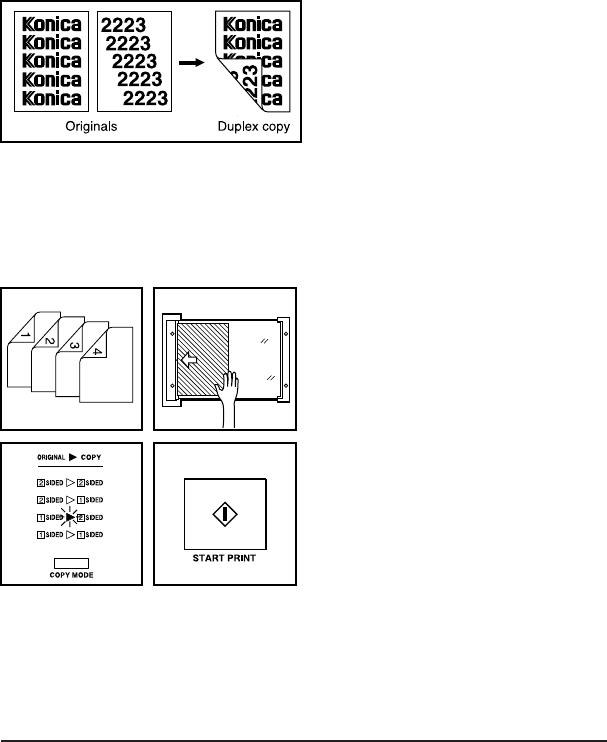
6-4 Duplex Copying
Duplex Copying
Automatic Duplex (continued)
1s2 Mode Using the Platen Glass
Count originals first to determine
whether the original count is odd
or even. If odd, simply copy a
blank sheet as the last page.
ORIGINAL SIZE: 11"x17", 8.5"x14", 8.5"x11", 8.5"x11"R
ORIGINAL PLACEMENT: Face down, same as copy paper feeding direction
COPY PAPER: Appropriate paper, as specified in Section 4
ADU TRAY MAXIMUM CAPACITY: 10 sheets (16 to 24 lb)
INCOMPATIBLE: Using bypass, Book Copy, OHP Interleave, Mixed Size Originals
1 Arrange even number of one-
sided originals in sequence. If
necessary, use blank sheet as
last page.
2 Place original 1 FACE DOWN
on platen glass.
3 Press COPY MODE to
illuminate 1s2.
4 Enter print quantity.
5 Press
START PRINT.
6 Remove original 1 and place
next original to be copied on
glass. Press
START PRINT.
Repeat until all originals are
copied.


















