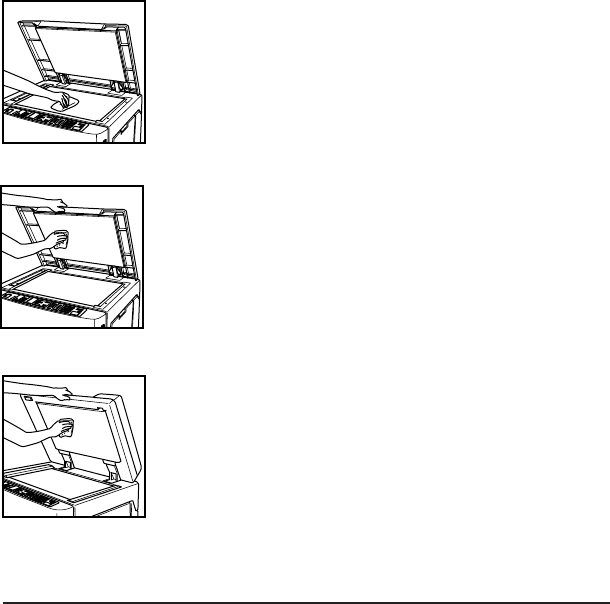
Maintenance and Supplies 8-3
Maintenance and Supplies
Daily Maintenance
The platen glass and the inner surface of the document cover should
be kept clean to prevent soil marks from being copied. Occasionally,
an anti-static cleaner may be required to ensure that a static charge is
not generated. Ask your Konica service representative to suggest an
appropriate cleaner. For optimal copy quality, follow the instructions
below.
Cleaning the Platen Glass
1 Raise the document cover.
2 Wipe the glass with a clean soft cloth, dampened
slightly with water or an anti-static cleaner.
Cleaning the Inner Surface of the Platen Cover
1 Raise the document cover.
2 Wipe the inner surface with a clean soft cloth.
Cleaning the RADF/ADF Conveyance Belt Surface
1 Raise the document cover.
2 Wile the RADF/ADF conveyance belt surface
with a clean, soft cloth dampened with an anti-
static spray.
NOTE: Never use paint solvents, such as benzene or thinners, to clean any portion
of the copier. To avoid copier damage, do not spray or pour water or cleaner
directly on the platen glass. Do not use any abrasive clean the glass.


















