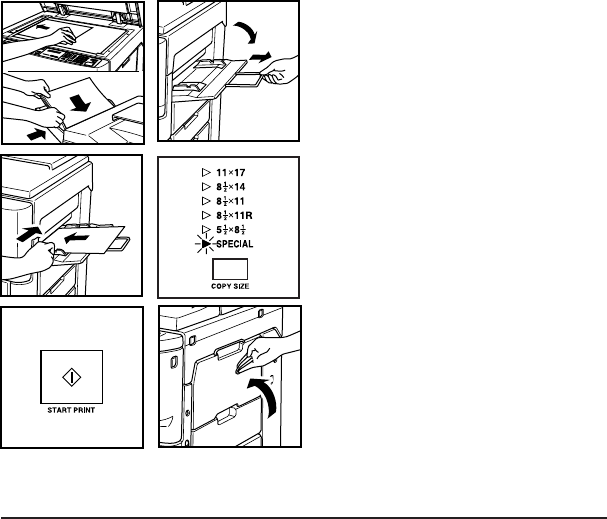
5-6 Basic Copying
Basic Copying
Using the Bypass
Use the bypass to stack up to 50 sheets of copy paper or feed special
stock (labels, OHP transparencies, heavy/thin stock, 3-hole punch, rag
content) one sheet at a time. The bypass is also used for manual
duplex copying (refer to Manual Duplexing for instructions).
STACK MODE: 11”x17”~5.5”x8.5”; 16~24 lb
SINGLE FEED MODE: 25 lb~32 lb, OHP transparencies, label sheets, rag content
PAPER PLACEMENT IN BYPASS: Same as original orientation
BYPASS PERFORMANCE: Maximum skew: 2%;
Maximum image wash at both edges: 5mm
BYPASS TRAY CAPACITY: 50 sheets, 20 lb; feed special stock one sheet at a time
INCOMPATIBLE: 1s2, 2s2, Mixed Size Originals
1 Place original on platen or
RADF/ADF.
2 Open bypass tray. Pull out tray
extension for large paper.
NOTE: Reliability and copy quality are not guaranteed for all special stock. Use only
paper and special stock recommended by Konica Business Machines U.S.A., Inc.
3 Place up to 50 sheets in bypass
and adjust paper guides. Be
sure paper is inserted straight.
4 Press
COPY SIZE to select
SPECIAL.
5 Enter print quantity.
6 Press
START PRINT once to
copy a stack, or press after
each single sheet is inserted.
7 When completed, push in tray
extension and close bypass.


















