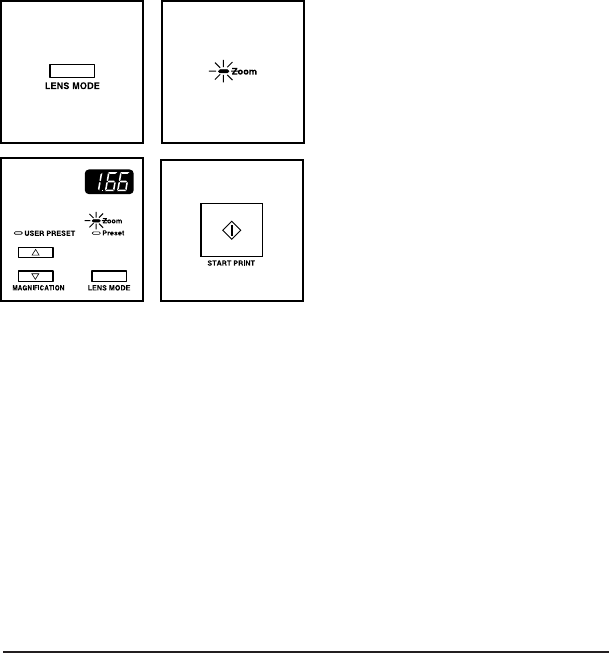
5-12 Basic Copying
Basic Copying
Lens Modes (continued)
Zoom Mode
Use the Zoom mode to increase or decrease magnification in 1%
increments.
ZOOM RANGE: 0.50 through 2.00 in 1% increments
1 Press LENS MODE to select
Zoom mode. The Zoom
indicator will light.
2 Press [▼] to reduce the current
ratio, or press [▲] to enlarge
the current ratio.
3 When the desired ratio is
displayed in the ratio window,
press
START PRINT.
NOTE: To select 0.50 quickly, press [▼] and [P] simultaneously. To select 2.00
quickly, press [▲] and [P] simultaneously. To scroll, press the magnification arrows
continuously.


















