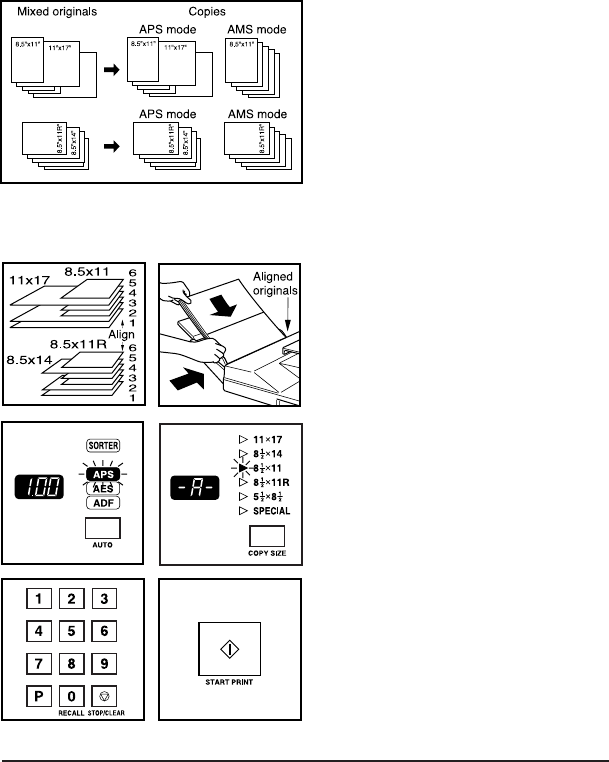
Basic Copying 5-5
Basic Copying
Copying from the Document Feeder (RADF/ADF) (continued)
Copying Mixed Size Originals
When mixed size originals are
placed in the RADF/ADF for
copying, each original in the
mixed set is copied to paper of the
same size (APS mode) or to
paper of desired size with
appropriate ratio automatically
selected (AMS mode).
ORIGINAL SIZE: Combine 11”x17” and 8.5”x11” OR 8.5”x14” and 8.5”x11”R
INCOMPATIBLE: Using platen glass, Reduce&Shift, Book Copy, OHP Interleave
1 Close RADF/ADF securely.
2 Open the RADF/ADF tray
extension.
3 Placed mixed size originals
FACE DOWN an RADF/ADF,
keeping all originals aligned at
the right side irrespective of
their sizes.
4 Select APS mode to copy each
original size to a matching copy
size in 1:1 mode; or select AMS
mode to copy all originals to the
same paper size, with a ratio
selected automatically.
5 Select optional copying
features (density, lens mode,
etc.).
6 Use numeric keypad to enter
print quantity.
7 Press
START PRINT.


















