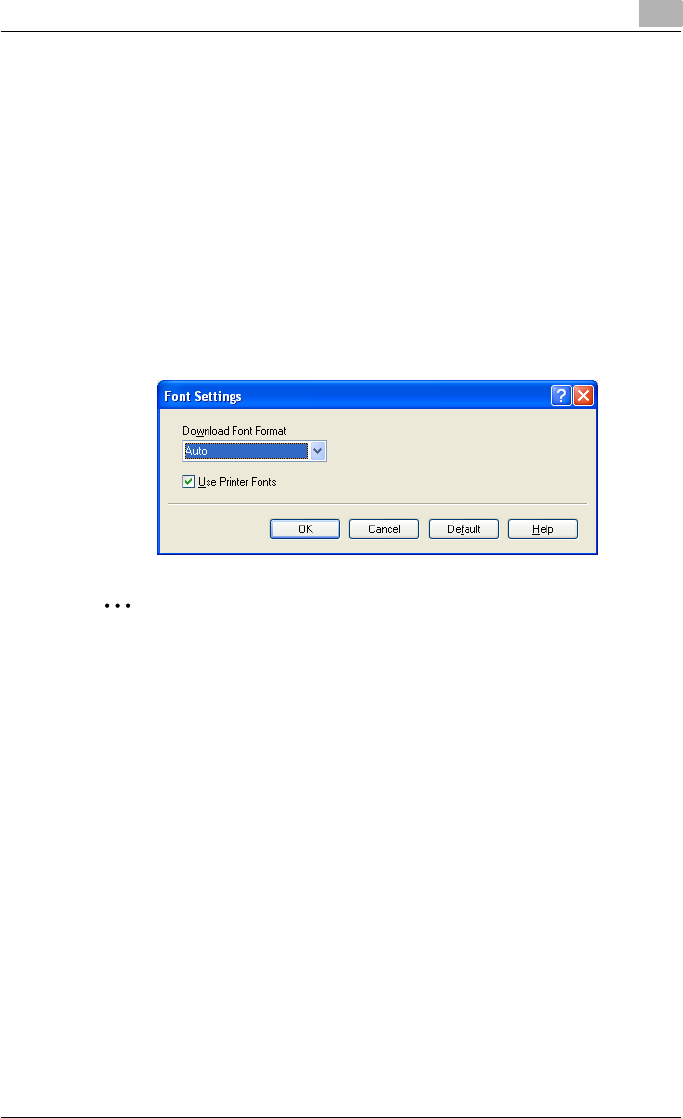
Setting up the PostScript driver (Windows)
6
C451 6-44
Font Settings
You can replace the TrueType fonts used in Windows with the printer fonts
of this machine.
1 Click the Quality tab.
2 Click the [Font Settings] button.
3 Specify settings for the following:
– Download Font Format: Selects the TrueType font downloading
method.
– Use Printer Fonts: Replaces the TrueType fonts with the printer
fonts.
2
Note
Using the printer fonts will shorten the printing time, however, there may
be a difference in the screen display and the print results.
By selecting the TrueType font download method from the “Download
Font Format” drop-down list, you can select the TrueType font type to
download when downloading the TrueType fonts and not using the print-
er fonts. When using TrueType fonts, select the font type to be download-
ed to the printer.
Specify the font replacement list from the Device Settings tab.


















