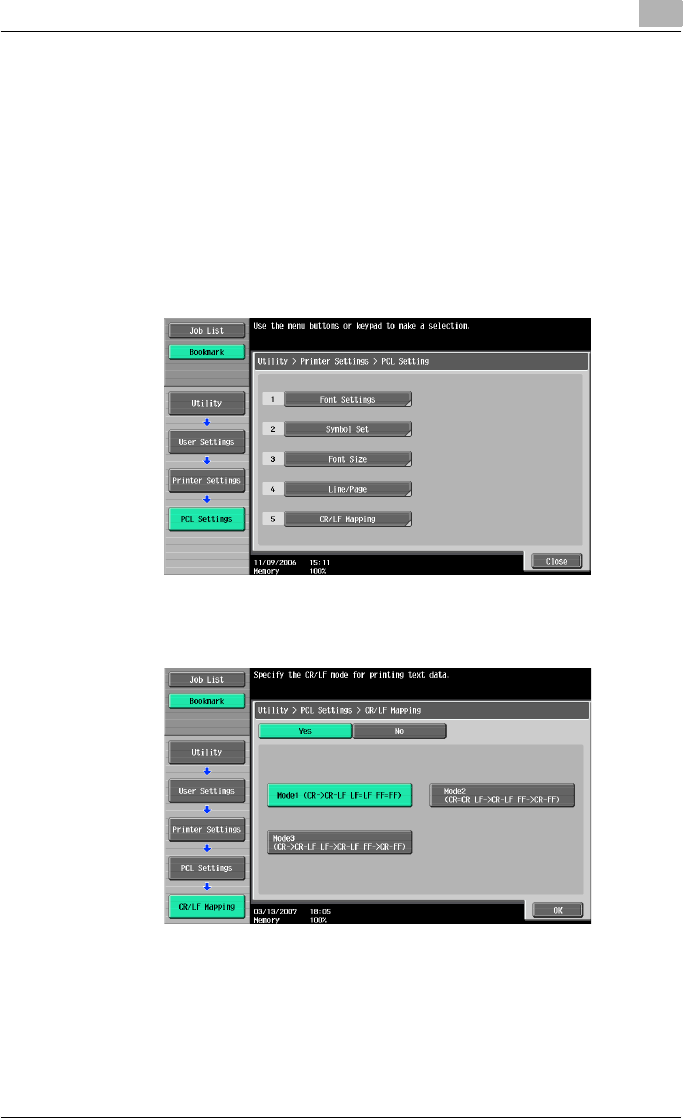
Various settings
9
C451 9-27
!
Detail
For details on displaying the User Settings screen, refer to “To display the
User Settings screen” on page 9-1.
1 In the User Settings screen, touch [5 Printer Settings].
2 Touch [3 PCL Settings].
3 Touch [5 CR/LF Mapping].
4 Select [Yes] or [No]. If [Yes] is selected, be sure to also touch the button
for the desired setting.
5 Touch [OK].


















