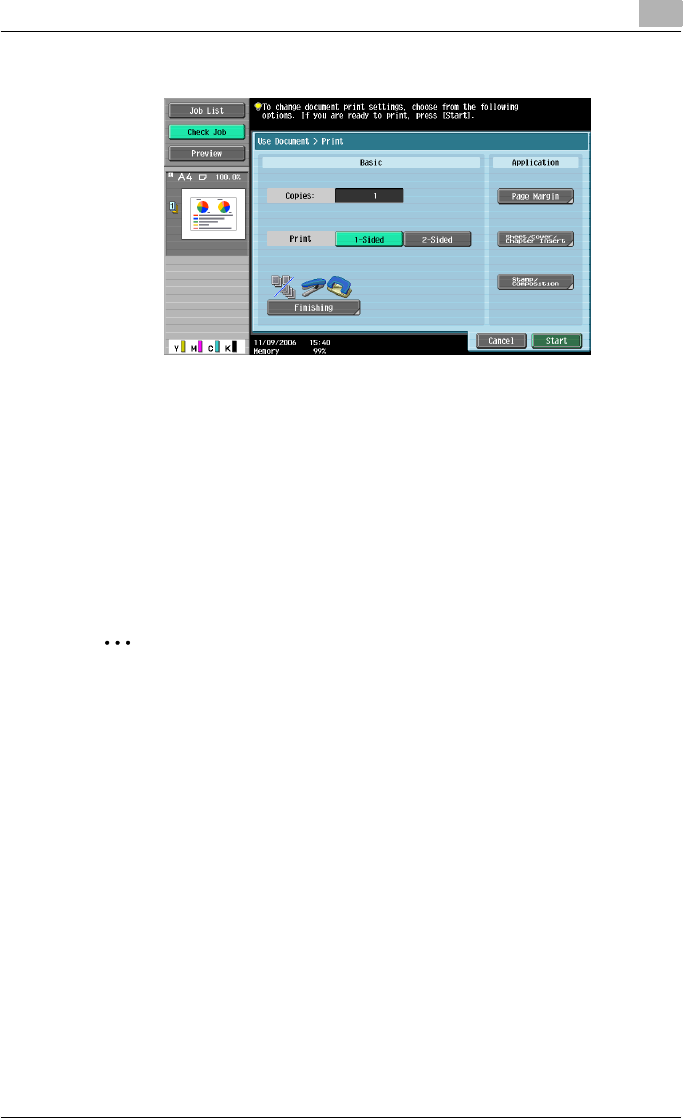
Various settings
9
C451 9-61
5 If necessary, change the print conditions.
6 Touch [Start] or press the [Start] key in the control panel.
– To cancel printing the job, touch [Cancel].
The document is printed.
Printing with this machine when user authentication settings have been
applied
When the user authentication function has been specified on this machine, a
user name and password must be entered when printing.
2
Reminder
If a print job is sent using a user name or password that is not a registered
account on this machine or if a job is sent without specifying “User Au-
thentication”, the operation is not authenticated by this machine and the
job is canceled.
When the user authentication settings are specified on this machine, the
authentication operation restriction function is in mode 2, and the authen-
tication information is not entered correctly, the applicable user is locked
and cannot be accessed.
The three printer drivers that can be set on this machine are as follows:
Konica Minolta PCL Printer Driver for Windows
Konica Minolta PostScript Printer Driver for Windows
Konica Minolta PostScript PPD Printer Driver for Mac OS X


















