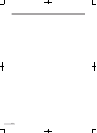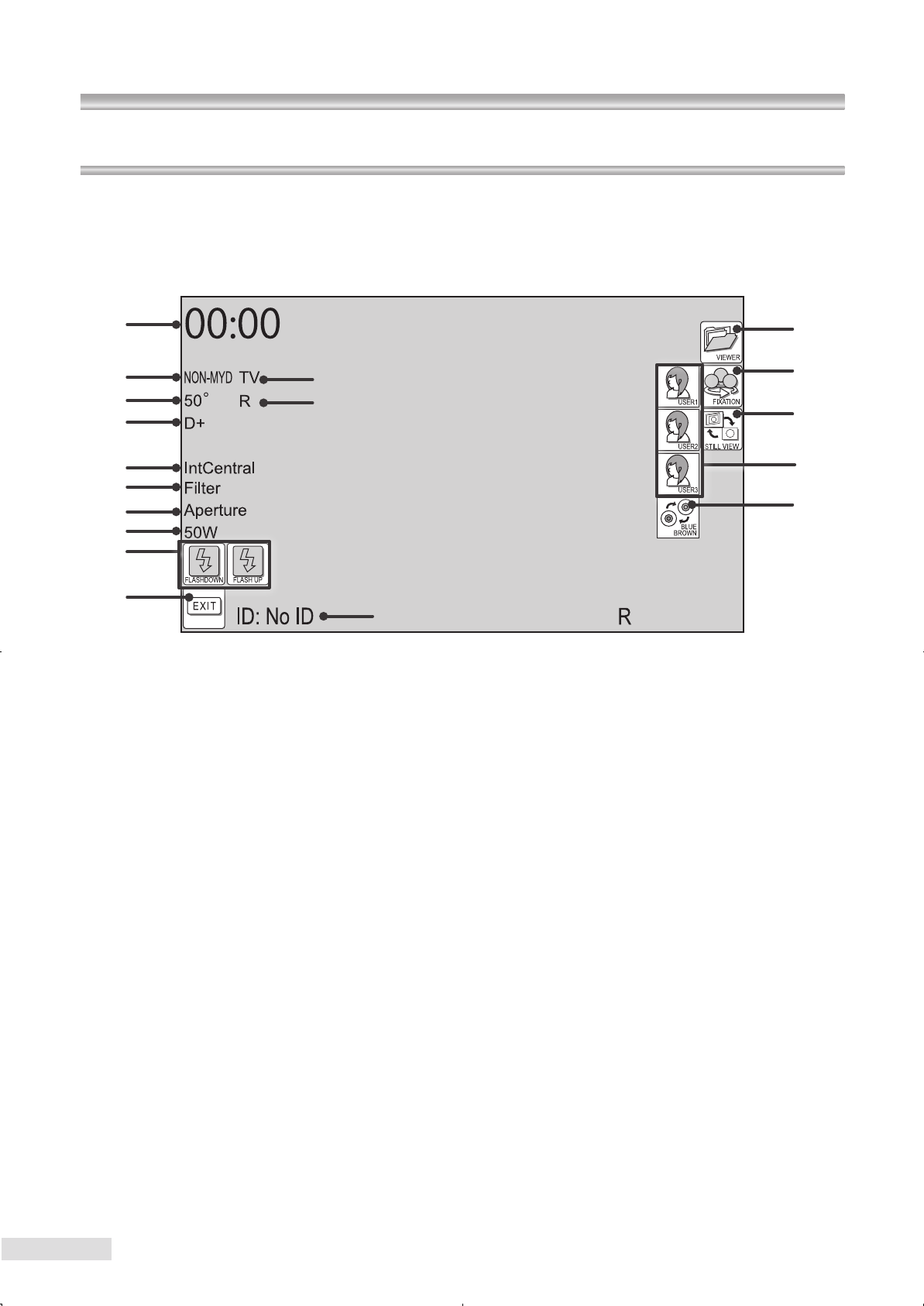
6
1 System description
1.5 LCD monitor indications
In this section, the information and buttons displayed on the LCD monitor are described.
1.5.1 Capture mode screen
1
Timer
By pressing the timer button in the Fluorescence angiogra-
phy mode, it will be displayed on the LCD monitor and start
counting. It counts up to 59:59 in Minute:Second display.
2
Photography mode
This indicates the photography mode currently selected.
3
LCD monitoring mode
Used for the LCD monitoring mode.
4
Field angle
This indicates the current eld angle.
5
Left or right eye
This indicates which eye will be photographed.
6
Diopter compensation
This indicates the state of the diopter compensation lens.
7
Fixation target information
This indicates the information of the xation target currently
selected.
8
Filter
It indicates whether the lter for uorescent is inserted.
9
Aperture
This indicates that a large value is selected in the aperture.
0
Flash intensity
The intensity of light emitting from the photography flash
lamp is indicated.
-
Flash intensity compensation buttons
It appears when the flash intensity compensation knob on
the panel is at the position of +5 or
─
5. It enables a wider
range of light intensity compensation.
^
EXIT button
It is a button to terminate this instrument. Press it to termi-
nate the instrument before turning off the power switch.
\
ID
The current patient's is indicated. Do not appear in VK con-
nection mode.
q
VIEWER button
It is a button to go to the Viewer mode from the Capture
mode.
w
Fixation target selection button
It is a button to select the xation target. When this button
is pressed, each xation target is displayed in a button, and
becomes selectable.
e
STILL/VIEW selection button
It is a button to hide or display an image immediately after it
is photographed. It is not displayed when VK connection is
selected.
r
Customize button
It is a user-dened button in the setting.
t
Blue/Brown button
Used to adjust the intensity which is suitable for blue eyes.
1
2
4
6
7
8
9
0
-
^
q
w
e
r
t
3
5
\