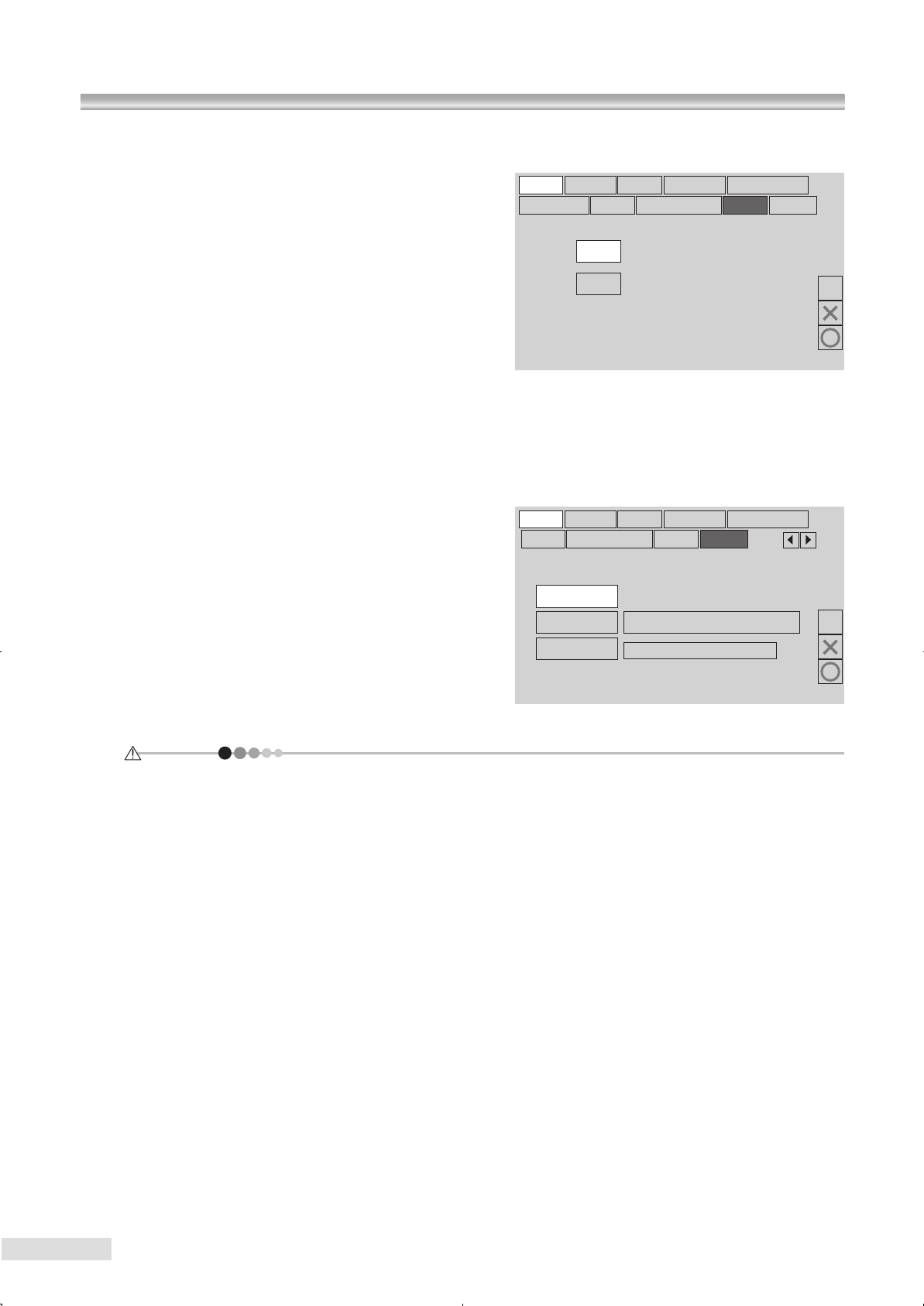
40
5 Setting
5.1.4 Operation sound
In this tab, you may enable or disable the operation
sound used in functions such as timer and alarm.
5.1.5 System connection conguration
In this tab, you may set the system connection conguration of this instrument.
Stand-alone: The instrument is used in stand-alone.
VK connection: The instrument is connected to Kowa VX series.
Network connection: The instrument is connected to external equipment.
Select a button that suits the use of the instrument.
¿
When using the instrument in Stand-alone, be sure to insert a compact ash memory card.
¿
When using the instrument in VK connection, use USB cable 1(A─mini-B type)(K9L-SC56A) to
connect this instrument and a VK series model.
¿
When using the instrument in Network connection, make sure a network path is specied. If a net-
work path is not specied, please contact Kowa or Kowa dealer representative.
Main
LCD Bright
Capture
Date Power Saving Sound System
Viewer Extension Maintenance
CANCEL
APPLY
OK
Timer
Warning
OFF
ON
Main Capture
Date Power Saving Sound System
Viewer Extension Maintenance
CANCEL
APPLY
OK
The system logof f and logon, when you changed the system constitution.
Kowa serviceman set a directory of th e
network and the setting of the TCP/IP.
Stand Alone
VK Connection
Reset the communication at VK Connection
D:\VX-20\Image
Network Connection


















