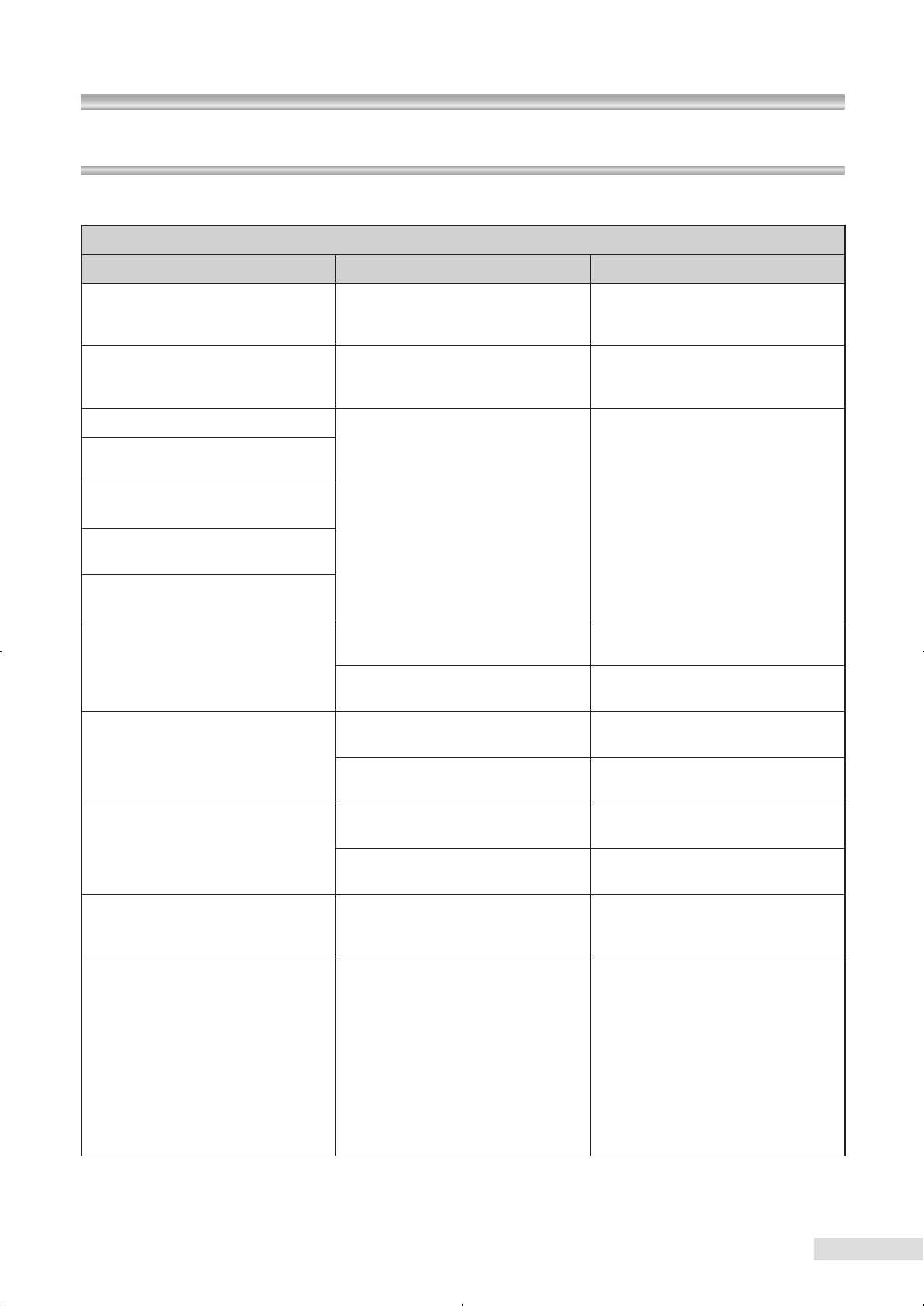
53
7 Maintenance and inspection
7.2 Daily inspection
Inspect this instrument in accordance with “KOWA VX-20 daily inspection table” below.
KOWA VX-20 daily inspection table
Inspection items Procedure Acceptability criteria
Plates and labels
Visually verify that plates and la-
bels are readily readable and not
contaminated.
Plates and labels are readable
Exterior
Visually verify that exterior compo-
nents have no flaw, crack, defor-
mation or rust.
There is no aw, crack, deforma-
tion or rust.
Power supply cable
Visually verify that there is no aw
or damage.
There is no aw or damage.
Cable between Power supply unit
and optical component
Cable between the panel and the
panning arm
Cable between the panning arm
and optical component
Cable between the panning arm
and LCD
USB cable 1 (only during operation)
Visually verify that there is no aw
or damage.
There is no aw or damage.
Visually verify that the connector
is not unplugged.
The connector is plugged.
K9L-SC56B (only during opera-
tion)
Visually verify that there is no aw
or damage.
There is no aw or damage.
Visually verify that the connector
is not unplugged.
The connector is plugged.
K9L-SC56C (only during opera-
tion)
Visually verify that there is no aw
or damage.
There is no aw or damage.
Visually verify that the connector
is not unplugged.
The connector is plugged.
Power supply connection
Visually verify that the power sup-
ply cable is individually connected
to commercial power supply.
The power supply cable is indi-
vidually connected to commercial
power supply.
Observation illumination lamp
Start this instrument.
Select mydriatic mode for the
photography mode, and turn the
Observation light intensity control
knob to 10 o'clock position.
Conrm that the objective lens cap
is removed.
Place a hand in front of the objec-
tive lens and visually verify that
the observation light illuminates
the hand.
Observation light illuminates.


















