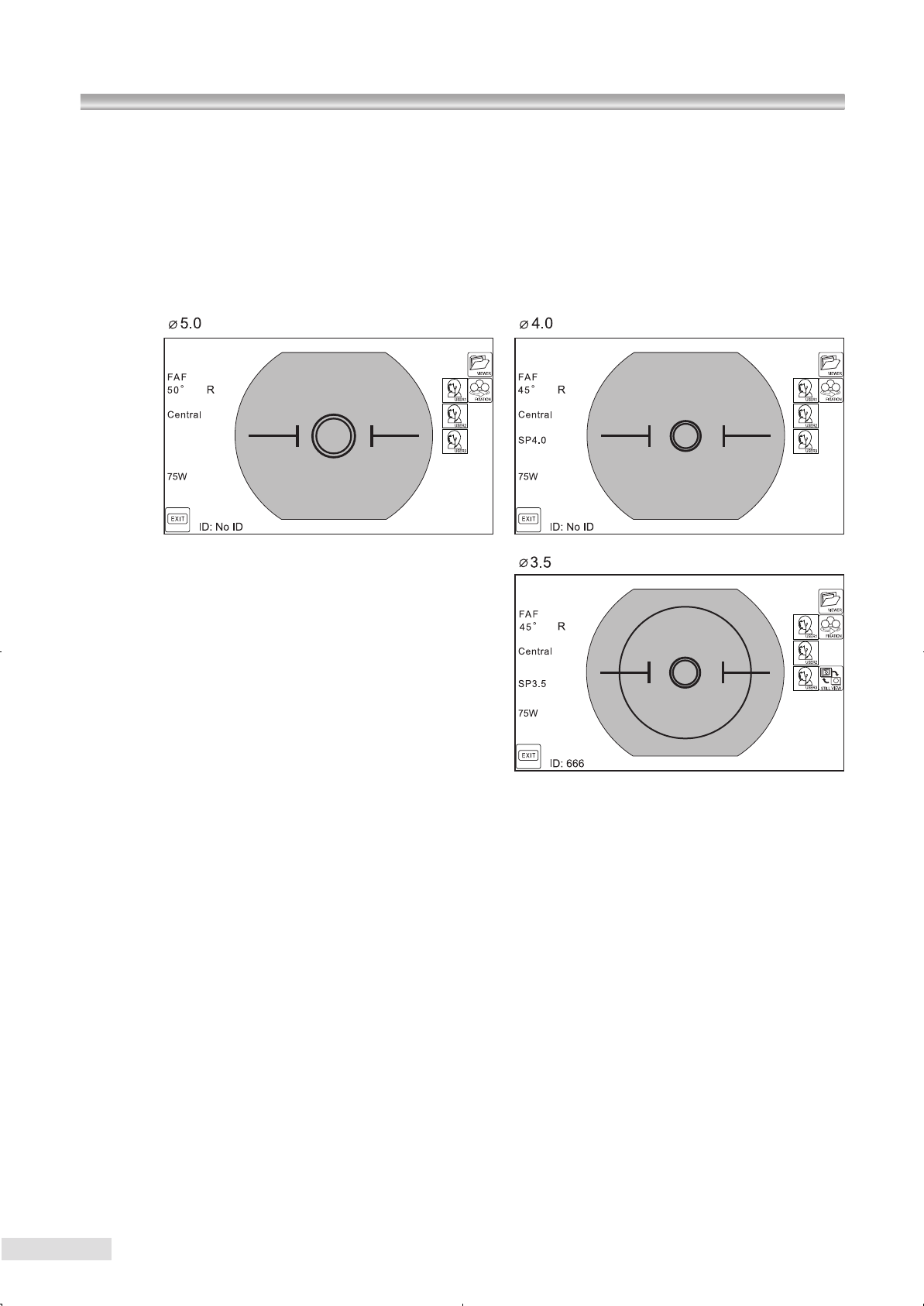
32
4 Other functions
The LCD monitor shows the approximate pupil diameter that may be photographed.
The outer circle of the double circles shown in the illustrations below is the approximate pupil diameter that
may be sufciently photographed in the current diameter setting. The inner circle is the pupil diameter that
may barely be photographed in the current diameter setting. Use these circles as reference to select the
suitable pupil diameter for photography.
When you select Φ3.5mm as the pupil diameter to be photographed, a green line appears outside the outer
circle. This circle shows an area where a are may occur during photography. Align the pupil so that the part
to be photographed is within the green line.


















