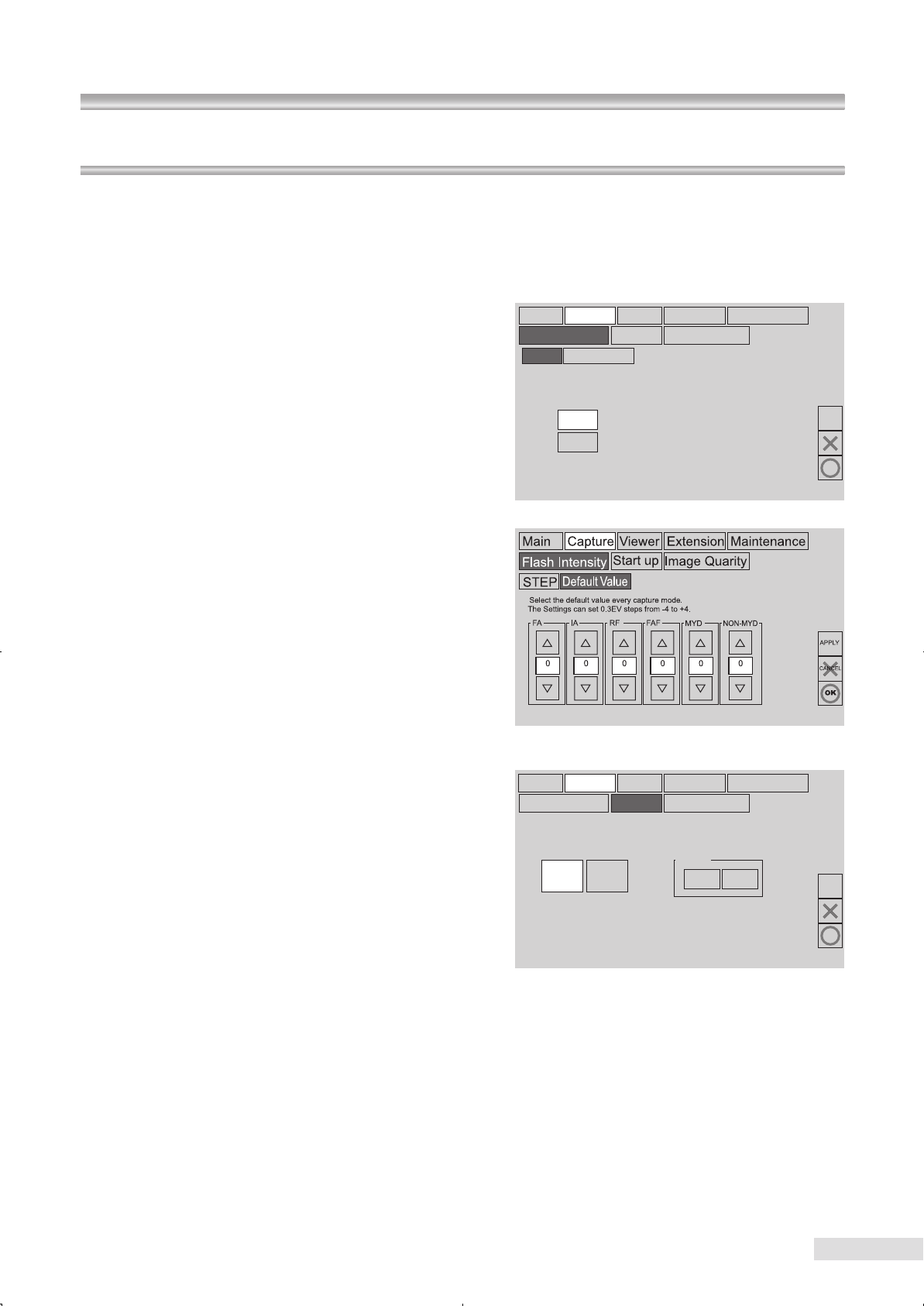
41
5 Setting
5.2 Capture
5.2.1 Flash intensity
Increments of ash intensity: You may set 0.3EV or 0.5EV to calibrate the increment of increase/de-
crease of the ash intensity compensation knob.
Flash intensity indication: The ash intensity may be
displayed on the LCD monitor as the position of the
ash intensity compensation knob (in ±) or as a value
in watt.
Reference ash intensity: You may set the reference
flash intensity of each photography mode, which is
the ash intensity at the zero (0) position of the ash
intensity compensation knob, at ±4 levels.
5.2.2 Start-up mode
In this tab, you may set the “photography mode set-
tings button” operation regarding the photography
mode at the time of start-up.
Start-up photography mode: The instrument is in
either mydriatic or non-
mydriatic photography
mode at start-up.
RF/FAF button: The instrument is in either Red Free
or FAF photography mode when the
“RF/FAF switching button” is pressed
for the rst time after start-up.
Main Capture
Flash Intensity
STEP
Start up
Image Quarity
Default Value
0.3EV
0.5EV
Viewer Extension Maintenance
CANCEL
APPLY
OK
Select the compensation step value for Flash Intensity.
Main Capture
Flash Intensity
Start up
Image Quarity
Non-MYD
FAF/RF
MYD
Color
FAF
RF
Viewer Extension Maintenance
CANCEL
APPLY
OK
Select priority capture mode when you
pushed caputure mode button after the
system starts up for the first time.
Select the detault capture mode
whea the system starts up.


















