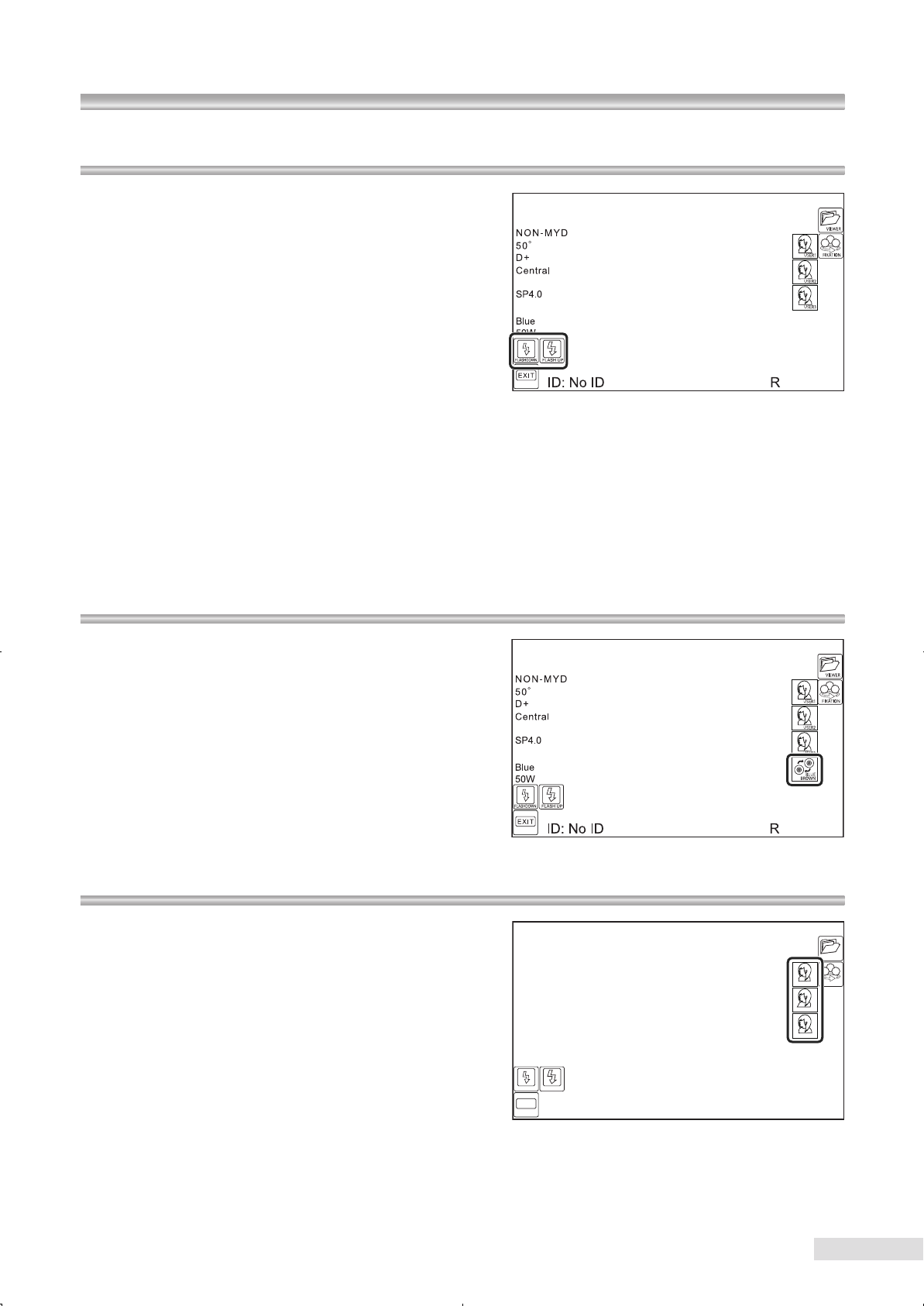
37
4 Other functions
4.5
Additional adjustment of the ash intensity(+5 or more,
-
5 or less)
You may use this function to compensate the flash in-
tensity beyond the compensation range allowed with the
ash intensity compensation knob.
When the ash intensity compensation knob is turned to
+5, a
"
FLASH UP button” appears on the LCD monitor
that allows adjustment to higher ash intensity. Pressing
the button once increases the ash intensity by one level.
Similarly, when the ash intensity compensation knob is
turned to
─
5, a “FLASH DOWN button” appears on the
LCD monitor that allows adjustment to lower ash inten-
sity.
These buttons allow adjustment to the maximum ash in-
tensity of 300W and the minimum ash intensity of 0.6W.
If you change the setting on the ash intensity compen-
sation knob while making an additional adjustment to
ash intensity, the adjustment made with the ash inten-
sity compensation knob precedes.
4.6 Blue/Brown button
The Blue/Brown button allows you to set the ash inten-
sity suitable for the iris pigment.
The standard setting at the factory default is “Brown”.
When you press the Blue/Brown button, “Blue” appear
on the screen and the ash intensity reduces by approxi-
mately 2.5 EV.
The new setting is enabled until you press the button
again.
4.7 Customize button
“Customize buttons” allow you to easily switch to pre-
set camera sensitivity, aperture size, and ash intensity
magnication.
Three customize buttons are available. For the methods
for changing the defaults, effects and targets, and setting
values, refer to 5.4.2 Customize button.
“Customize buttons” are enabled at any time during the
capture mode.
Some photography modes, however, may not allow cer-
tain settings.
EXIT
RID: No ID
50W
Blue
SP4.0
Central
D+
50
NON-MYD
FLASHDOWN
FLASH UP
VIEWER
FIXATION
USER1
USER2
USER3


















