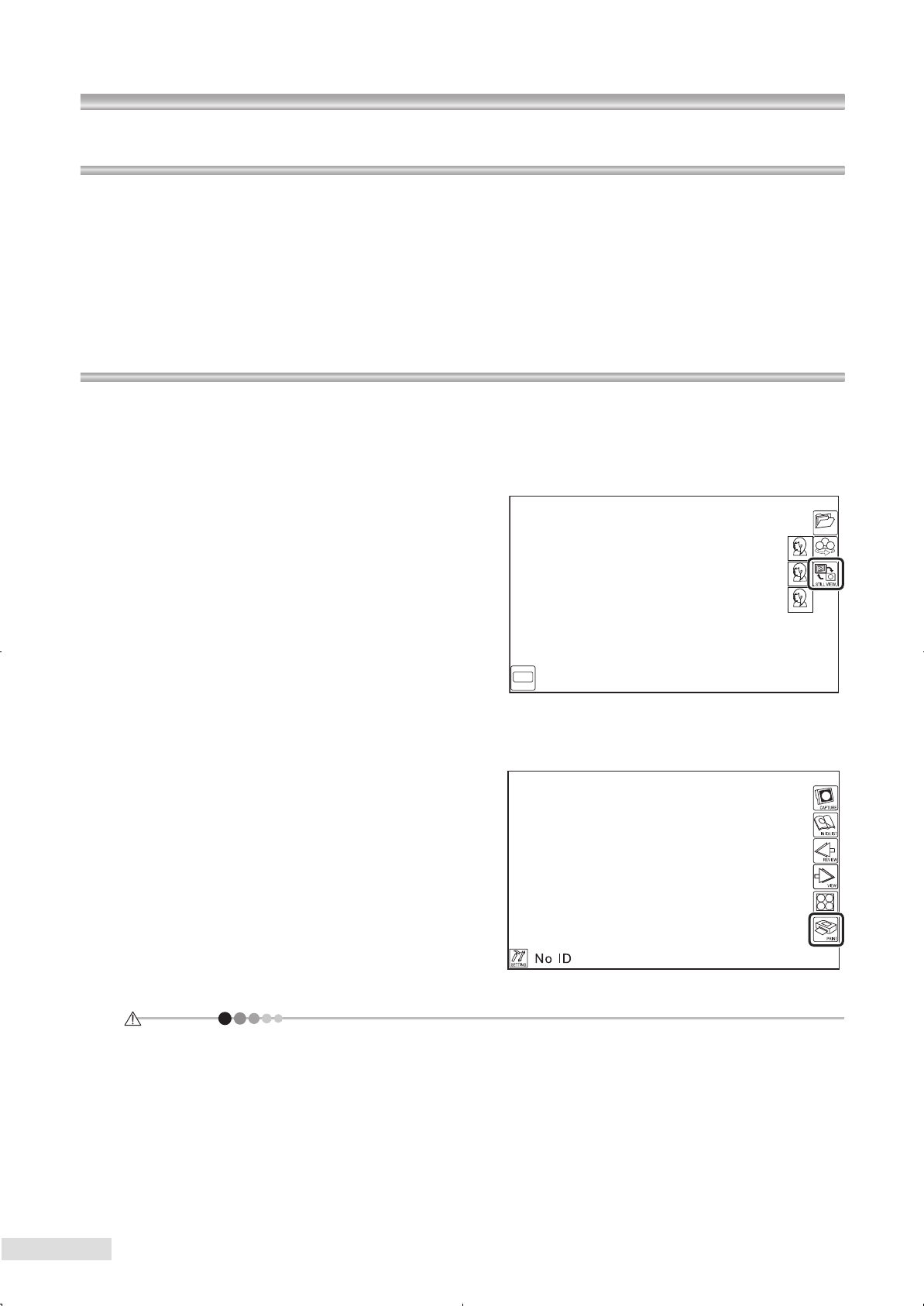
38
4 Other functions
4.8 Power saving function
When the buttons on the operation panel and LCD monitor are not operated for a certain period of time (ap-
proximately 10 minutes), the instrument goes into the power saving mode.
During the power saving mode, the Power lamp is lit in green while all other lamps, such as LED lamps, ob-
servation lamps, photography lamps, and LCD monitor backlight, are turned off. All internal functions, except
for the ones required at minimum, are also turned off during this time.
The instrument recovers from the power saving mode when you press a panel button or touch the LCD
monitor.
4.9 Recalling and printing images
This function is enabled while the connection conguration is “Stand-alone.”
─
Recalling an image
─
When you want to examine an image closely after
preview is complete, you may recall the previewed
image by pressing the “STILL/VIEW button” on the
LCD monitor.
The recalled image remains on the LCD monitor until
the “STILL/VIEW button” is pressed again.
─
Printing an image
─
A recalled image may be printed through a printer
connected to the instrument.
Press the “PRINT button” that appears in the recalled
image to print.
¿
Deleted images may not be recovered.
No ID
EXIT
VIEWER
FIXATION
USER1
USER2
USER3


















